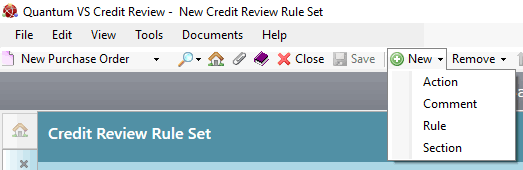
|
Quantum VS Help: Credit Control And Reviews |
You may wish to add an Comment to an open Credit Review Ruleset. A Comment is simply a line of text which can be added to the Ruleset and are especially useful in more complex Rulesets.
Comments may be used in the following ways:
As notes explaining the purpose of, or actions taken, within certain Rules and/or Sections in a Ruleset, and added just before the Rule/Section they refer to.
Since Comments may be blank, they may be used in complex Rulesets to separate groups of Actions and Rules.
To add a Comment to an open Ruleset:
1. Make sure you have either created a new Credit Review Ruleset or opened an existing Credit Review Ruleset.
2. The New button on the Toolbar - Sub Menu allows you to add to the Ruleset a new Rule, Action, Comment or Section:
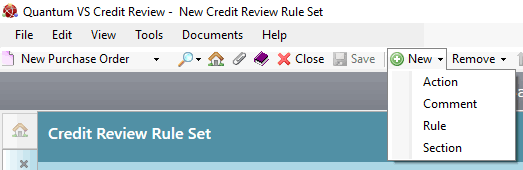
Select New > Comment.
The Insert Comment window opens:
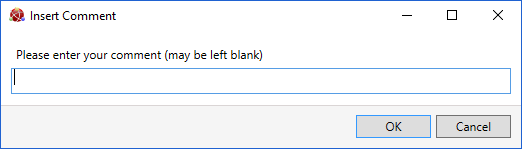
3. Type in the comment you wish to add (or leave the field blank).
4. Click OK to close the Insert Comment window and add the Comment to the Ruleset.
Note: Alternatively you may close the Insert Comment window without specifying the Comment by clicking Cancel.
The Comment is added to the Ruleset. Note that Comments are marked in black.
5. Continue by doing one or more of the following:
To add further Comments to the Ruleset, repeat the procedure(s) described above.
To add Actions to the Ruleset, see Adding Actions.
To add Rules to the Ruleset, see Adding Rules.
To add Sections to the Ruleset, see Adding Sections.
6. When the Ruleset is complete, save it by selecting Save on the Toolbar - Sub Menu.
7. Run the Credit Review. See Running A Credit Review.
Note: To reposition Actions, Rules or Comments within a Ruleset (i.e. move them up or down in the Ruleset) see Moving Actions, Rules And Comments Within A Ruleset. To delete an Action, Rule, Comment or Section from a Ruleset, or delete the whole Ruleset, see Editing And Deleting Credit Review Rulesets.
NEXT: Adding Sections