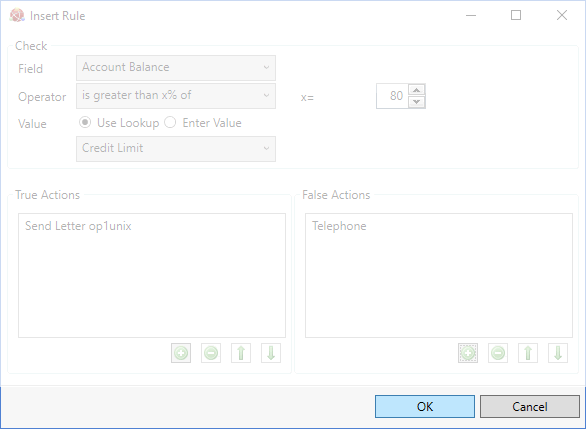
|
Quantum VS Help: Credit Control And Reviews |
You have now defined the Rule's Check criteria and added True and/or False Actions. When you have finished defining your Rule, click OK to close the Insert Rule window:
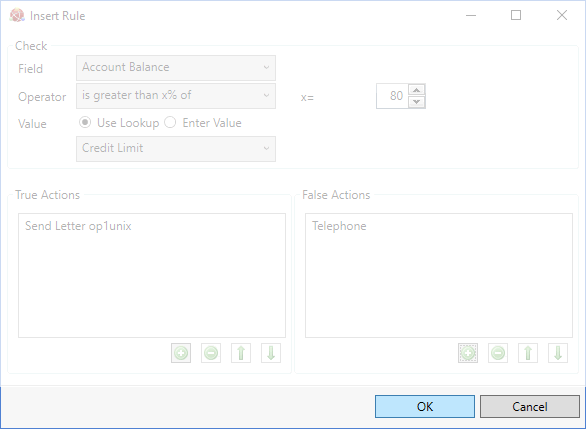
Note: Alternatively you may close the Insert Rule window without implementing the Rule by clicking Close.
The Rule is added to the Credit Review Ruleset, listing the Check criteria and Actions:
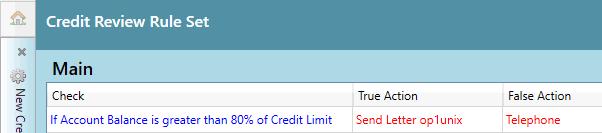
Note that Rules are marked in blue. Actions are marked in red.
Continue by doing one or more of the following:
To add further Rules to the Ruleset, repeat the procedure(s) described above.
To add Actions to the Ruleset, see Adding Actions.
To add Comments to the Ruleset, see Adding Comments.
To add Sections to the Ruleset, see Adding Sections.
When the Ruleset is complete, save it by selecting Save on the Toolbar - Sub Menu.
You may then run the Credit Review. See Running A Credit Review.
Note: To reposition Actions, Rules or Comments within a Ruleset (i.e. move them up or down in the Ruleset) see Moving Actions, Rules And Comments Within A Ruleset. To delete an Action, Rule, Comment or Section from a Ruleset, or delete the whole Ruleset, see Editing And Deleting Credit Review Rulesets.
NEXT: Adding Comments