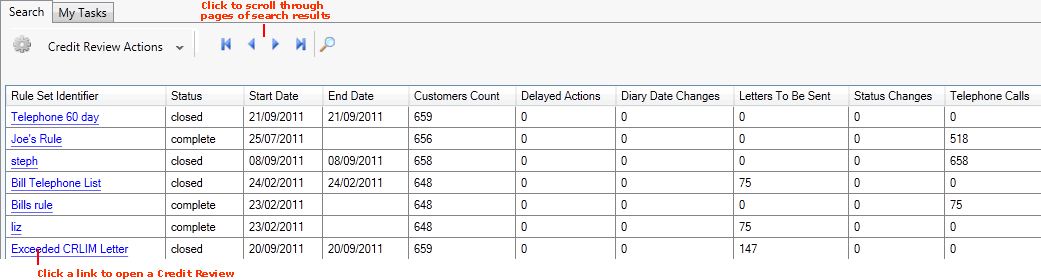
|
Quantum VS Help: Credit Control And Reviews |
Rather than submitting all Actions on a Credit Review straight away, you may wish to submit some Actions now and defer the submission of other Actions until later.
For example: you run a Credit Review which lists customers to whom a defined Credit Control letter will be sent. You may wish to generate the letter for some listed customers today, then close the Credit Review and generate the letter for other listed customers at a later time or date. To do this:
1. Run the Credit Review and Review Credit Review Actions as described.
2. When you reach the Submitting Credit Review Actions stage, select the customers you want to submit Actions for now (e.g. customers to whom you wish to send a letter today), then click Submit Actions.
Actions will be submitted for the selected customers only (e.g. the Mail Merge letter will be generated for the selected customers). At this stage the Credit Review is not complete, as all of the Actions have not been submitted.
3. You may now close the Credit Review by clicking Close Review.
4. When you wish to submit some or all of the remaining Actions on the Credit Review (e.g. send the defined letter to the remaining customers), you may re-open the Credit Review by selecting Credit Review Actions in the Finder. The number of Delayed Actions are listed in the Finder for each Credit Review:
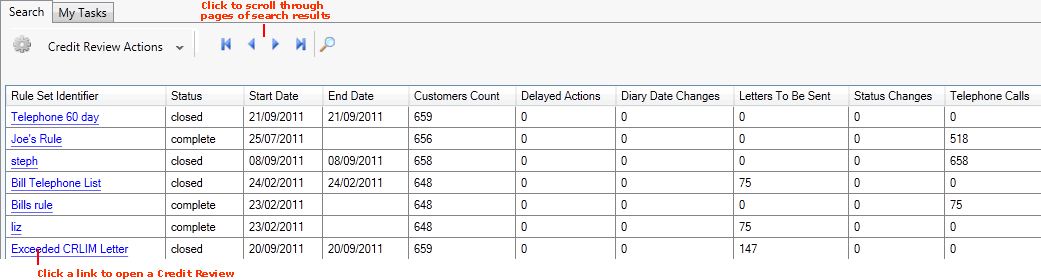
You may then select and open the appropriate Credit Review from the Finder. See Finding Credit Review Actions for further details.
5. You may then Submit Actions for some/all of the remaining customers. See Submitting Credit Review Actions.
6. When all Actions have been submitted for the Credit Review you will need to mark the Credit Review as complete. See Completing The Credit Review.