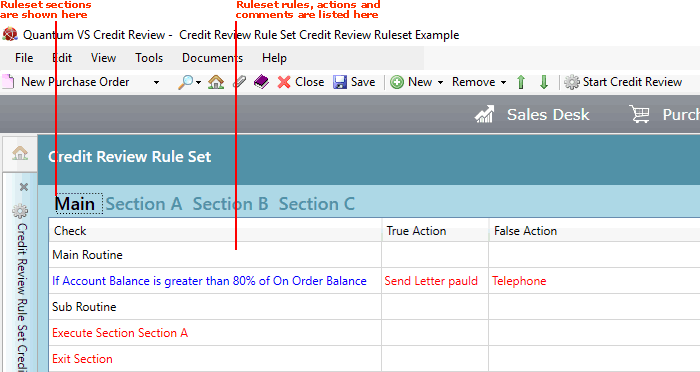
|
Quantum VS Help: Credit Control And Reviews |
A Credit Review Ruleset can comprise some or all of the following elements:
Actions (shown in red): An Action may be added within a Ruleset so that it applies to all qualifying customer accounts at that point.
Rules (shown in blue): A Rule comprises a set of criteria and Actions which are applied to customer accounts depending on whether or not they meet the criteria.
Credit Review Rulesets are typically very simple, comprising just one or two Rules or Actions, but you have the potential to create more complex Rulesets to suit your operations. The following Ruleset elements are not obligatory, but are useful when creating more complex Rulesets:
Comments (shown in black): A Comment is simply a line of text which can be added to the Ruleset as a note explaining the purpose of the following Rules and/or Sections in a Ruleset.
Sections (displayed as tabs/headers): By default, Ruleset Rules/Actions/Comments are placed in the Main section. You may, however, create new 'sub-routine' Sections into which you may add Rules, Actions and/or Comments. Grouping Rules, Actions and/or Comments into Sections can make it easier to edit/update Rulesets in the future and may be useful in more complicated Rulesets.
For example:
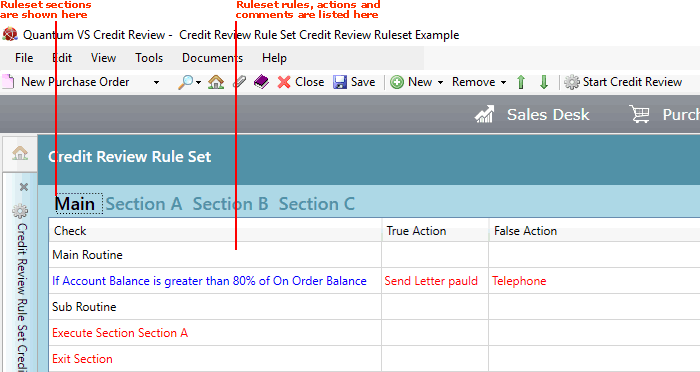
To create a new Credit Review see Creating A New Credit Review Ruleset.
Creating a Credit Review Ruleset is much like writing a computer program. When you open a Credit Review Ruleset and select Start Credit Review, the routine runs through your whole customer list and applies each Rule and Action in the order they appear in the Ruleset.
If an Action is encountered, it is applied to customers (or rather, in the case of telephone calls and letters, that action is flagged against the customer to be applied after the Credit Review has been run). For further details see Adding Actions.
Note: If you wish to apply the action 'Send Letter' within a rule, you must first create the letter you wish to send. See Defining Credit Review Letters.
Rules are slightly more complex. Rules allow you to apply different Actions to customers depending on whether a specified condition is true or false. For instance, the condition might be: Check customers whose Account Balance is 90% or more of their Credit Limit. When a rule is encountered, any True Actions defined for this Rule are applied to customers meeting the condition. Similarly, any False Actions defined for this Rule are applied to customers who do not meet the condition. The defined action might be to send the customer(s) a letter (e.g. a reminder to pay their bills or top up their account balance) or to telephone the customer(s). If no True Actions have been defined for this Rule, no Actions are applied to customers meeting the condition. Similarly, if no False Actions have been defined for this Rule, no Actions are applied to customers who do not meet the condition. For further details see Adding Rules.
Comments are used for information only (e.g. to explain the purpose of the following Rule or Section) and have no effect on the outcome. For further details see Adding Comments.
Sections, if used, act as a sub-routine within the main routine. Rules and Actions within the Ruleset can point to a Section. The routine will run through the Section (which, like the main Ruleset, can contain Actions, Rules and Comments) and then, when the Section is complete, will either continue running through the Ruleset or exit the Ruleset, depending on the Action which has been defined. For further details see Adding Sections.
Once the Credit Review has been run, a statement shows the number of customers included in the Credit Review and the number of customers who have been tagged as, for example, requiring a telephone call or letter. You may then carry out/submit these actions and Complete the Credit Review. See Running A Credit Review.