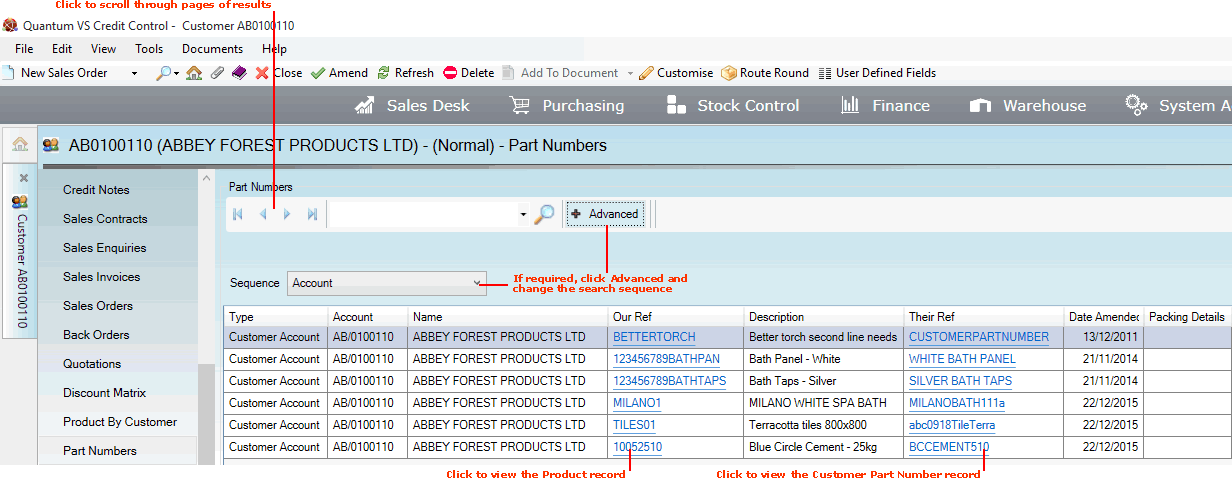
|
Quantum VS Help: File Maintenance |
The Part Numbers tab within the Customer record lists all Customer Part Number records for the selected customer; i.e. all bespoke product codes the customer uses.
Customer Part Number records cross reference the Product Code you use for a selected Product with the code/name the customer uses for the same product. See Customer Part Number Maintenance.
Note: You may also list/view Customer Part Number records using (1) the main Customer Part Number Records Finder and (2) the Customer Part Numbers tab within the Product record.
To view Customer Part Numbers for a customer:
1. Find and open the Customer record for the required customer. See Finding Customers.
2. Select the Part Numbers tab:
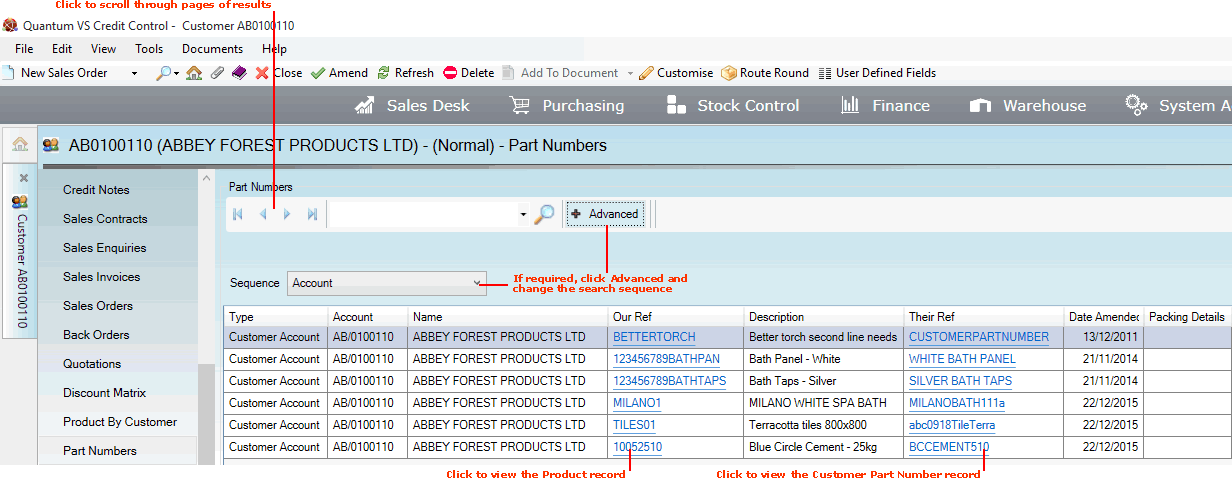
Note: If the Part Numbers tab is not displayed by default, you will need to use the Customise feature to display it. See Customising Records.
All Customer Part Number records for the selected customer are listed. The following details are displayed:
Account / Name: Shows the name and Account Code of the Customer the Customer Part Number record is linked to.
Our Ref / Description: Shows 'our' Product Code and description for the product. Click the hyperlink to view the Product record. See Viewing A Product Record.
Their Ref: Shows the Product Code used by the customer for the product. Click the hyperlink to view the Customer Part Number record. See Viewing A Customer Part Number Record.
Date Amended: Shows the date on which the Customer Part Number record was created/amended.
Packing Details: Shows packing details associated with the Customer Part Number record.
If more than one page of records is displayed in the Finder you may click the blue arrow keys on the Finder Toolbar to scroll through pages of records:
![]()
To find a specific record without having to browse through pages of records:
1. Type an appropriate search term into the Search field on the Finder Toolbar.
Note: You may click the down arrow within the Search field to view and select a recent search.
2. Click the Search (magnifying glass) icon ![]() on the Finder toolbar.
on the Finder toolbar.
The records will be re-sequenced in the Finder, with the nearest matching record displayed at the top.
You may wish to alter the sequence in which the records are displayed in the Finder. To do this:
1. Click Advanced on the Finder Toolbar.
2. The Sequence menu shows the current order in which records are displayed. To change the sequence, select an alternative option from the menu.
Customer Part Number records have the following Sequence options:
Their Ref: List search results (i.e. Customer Part Number Records for this Customer) in 'Their' reference code order (i.e. the code used by each customer for the product).
Our Ref: List search results (i.e. Customer Part Number Records for this Customer) in 'Our' reference code order (i.e. the code we use for the product).
3. Click the Search (magnifying glass) icon ![]() on the Finder toolbar. The records will be re-sequenced based on the chosen Sequence option.
on the Finder toolbar. The records will be re-sequenced based on the chosen Sequence option.