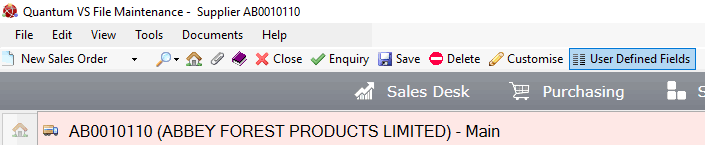
|
Quantum VS Help: File Maintenance |
User Defined details recorded for a Supplier may (see note) be viewed in the:
Supplier record: See Viewing Supplier User Defined Details From The Supplier Record
Properties panel of purchasing documents: See Viewing Supplier User Defined Details In The Properties Panel Of Purchasing Documents
Finder: See Viewing Supplier User Defined Details In The Finder
Note: Options selected when Creating User Defined Fields will define which of the above are available and which fields will display. Data will only display in the available fields if User Defined data has been recorded. See Recording User Defined Details For A Supplier.
To view User Defined details for a Supplier:
1. Open the required Supplier record. See:
2. Select User Defined Fields from the Toolbar - Sub Menu:
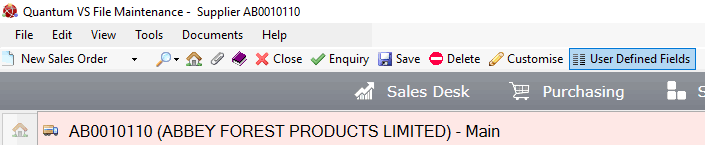
3. The User Defined Fields window displays Supplier User Defined Fields, showing data recorded for the current Supplier:
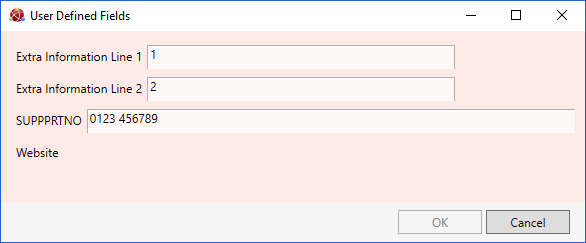
Notes: (1) Only fields for which 'Show In User Defined Section' was selected when Creating User Defined Fields will display. (2) Fields display data only if it has been entered for the current Supplier. See Recording User Defined Details For A Supplier.
Click Cancel to close the window.
Supplier User Defined Fields, containing data recorded for the current Supplier, display in the Properties panel (Supplier area) of open purchasing documents (e.g. Purchase Orders; Supplier Return Notes) after the Supplier has been entered and you have tabbed through to the Product lines area:
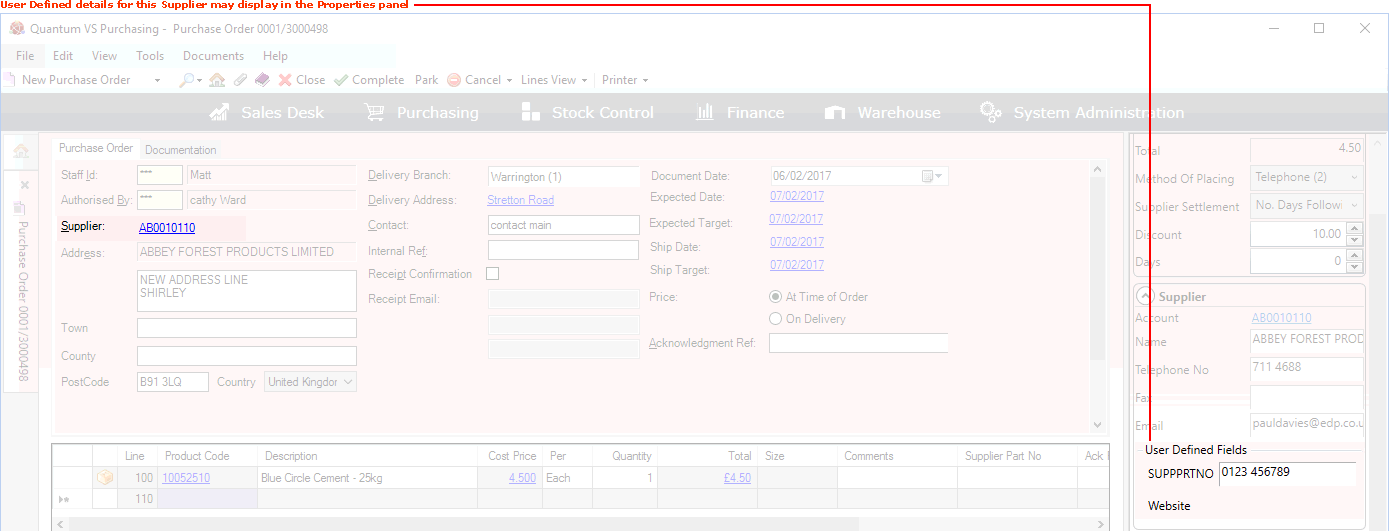
Notes: (1) Only fields for which 'Show In Properties Panel?' was selected when Creating User Defined Fields will display. (2) Fields display data only if it has been entered for the current Supplier. See Recording User Defined Details For A Supplier.
For further details see Viewing Additional Purchase Order Details In The Properties Area.
User Defined details recorded for a Supplier may display in the Finder.
Notes: (1) Only fields for which 'Show In Finder?' was selected when Creating User Defined Fields will display. (2) Fields display data only if it has been entered for the current Supplier. See Recording User Defined Details For A Supplier.
For further details see Finding Suppliers.