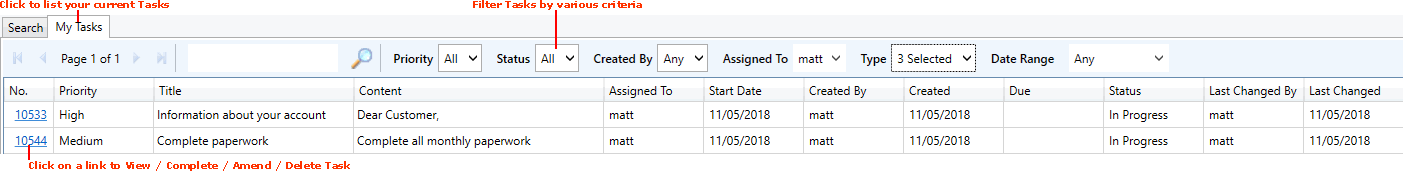
|
Quantum VS Help: Finder |
You may use the Finder to:
show details of your Tasks;
locate a specific Task record; and
open a Task record for viewing/editing.
To list your current Tasks, click the My Tasks tab in the Finder:
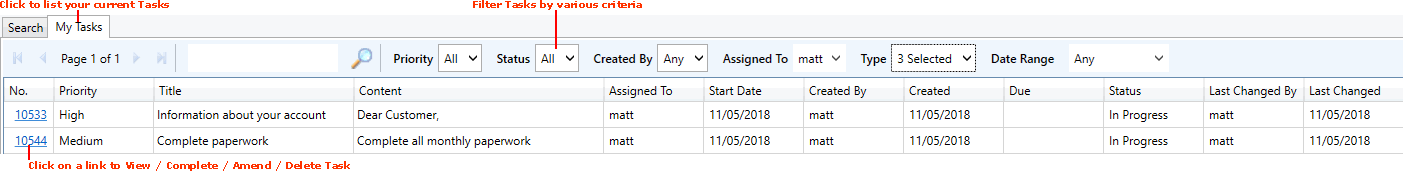
Note: Rather than using your mouse, it is possible to use your keyboard to activate the required record type in the Finder, browse records in the Finder, then open the record in a new tab or add it to an open document. See Using Keyboard Shortcuts With The Finder.
Your Tasks are listed, showing the Priority, Title and Content, Start Date/Time, the user who created the Task, the Date/Time the Task was created, Due date, Status, and details of when the Task was edited, and who by.
Click on the Task number No. link to View, Complete, Amend or Delete a particular Task.
Note: For further details see Task Maintenance.
If there are many pages of Tasks displayed, use the arrow keys to scroll forwards/backwards through pages of Tasks.
You may filter Tasks using the following fields:
Priority: To filter by priority (High/Medium/Low)
Status: To filter by status (In Progress, Completed etc.)
Created By: To filter by the User who created the Task
Assigned To: To filter by the User assigned the Task
Type: To filter by Task type (Manual/System Generated/Emailed/Unsent Email)
Date Range: To filter by date (Created Date, Start Date, Due Date, Last Changed Date)
Make your selection(s), then click the search (magnifying glass) icon ![]() on the Finder toolbar.
on the Finder toolbar.
To view Tasks with certain words in the Title or Content, enter the word(s) in the Search Options field, then click the search (magnifying glass) icon ![]() on the Finder toolbar.
on the Finder toolbar.
Note: To view all Tasks again, ensure the All (or Any) options are selected in the available fields, and/or remove the search term from the Search Options field, then click the search (magnifying glass) icon ![]() on the Finder toolbar.
on the Finder toolbar.
You may view Tasks assigned to a particular Customer, Supplier Or Branch. To do this:
1. Find and open the Customer, Supplier Or Branch record for which you wish to view Tasks. See:
2. When you have opened the Customer, Supplier Or Branch record, click the Tasks tab. For example, in the Customer record:
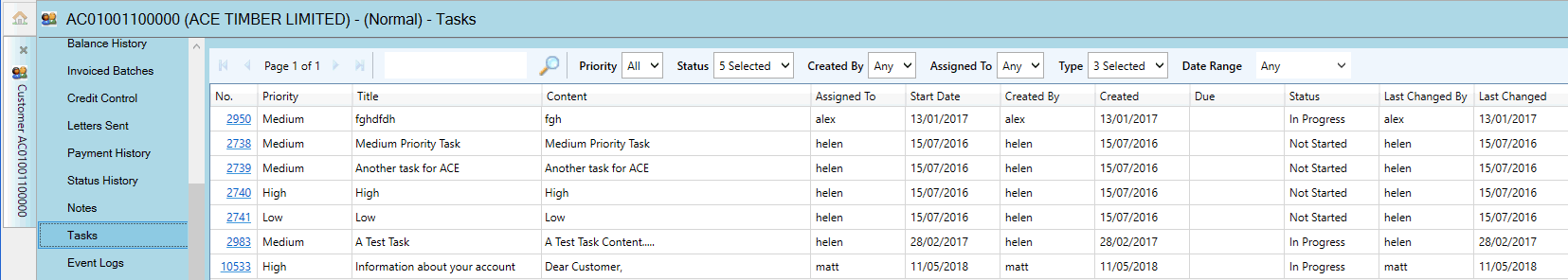
Existing Tasks which apply to the Customer (or Branch / Supplier) are listed. You may filter Tasks using the available fields - see above for details.
For further details see:
NEXT: Finding Users