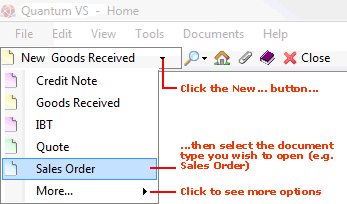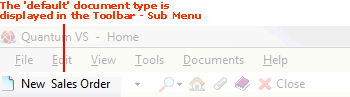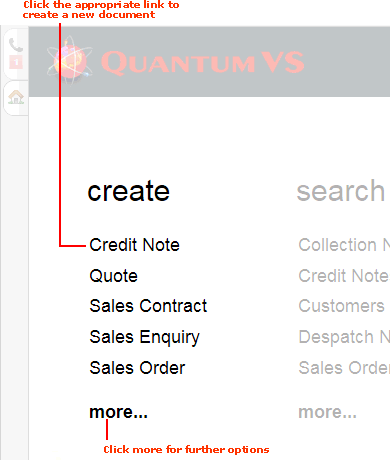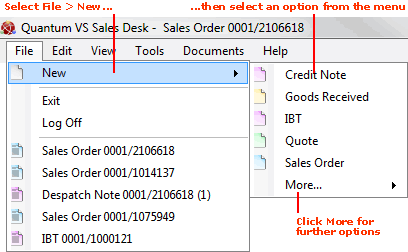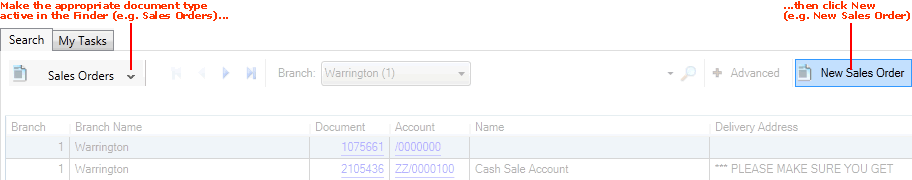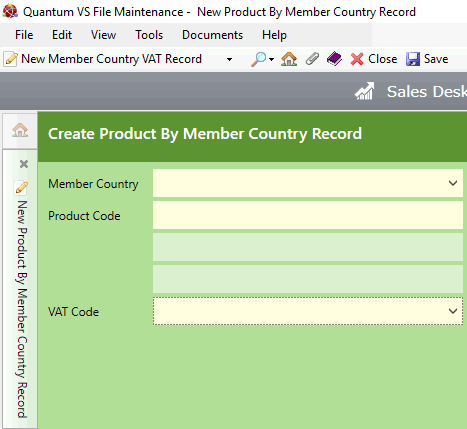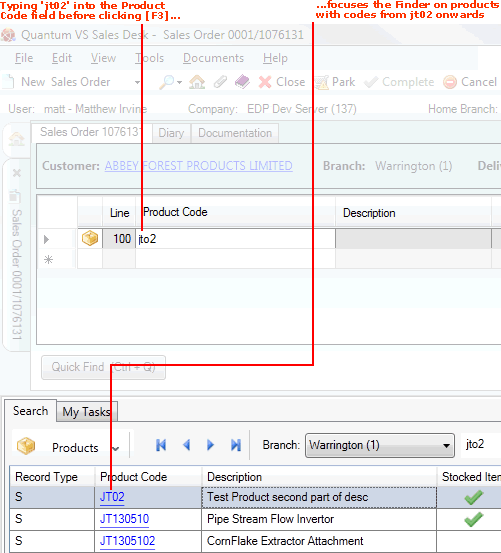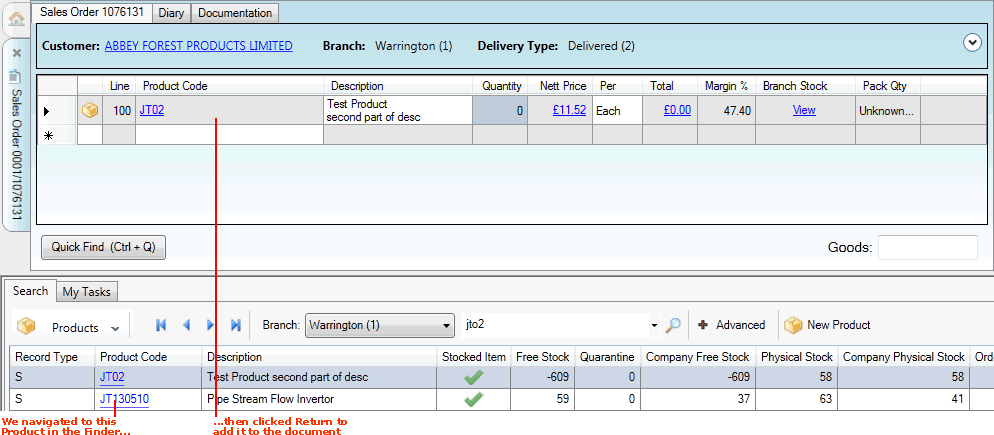Creating A Product By Member Country Record
When selling to non-VAT registered customers in a different EU country you will need to create Product By Member Country Records to assign the correct VAT rate on products being sold in the EU country you are trading with.
Product By Member Country Records, in conjunction with Member Country VAT Records, are used by the system to determine the VAT rate payable by the customer in the country you are trading with.
Example: you - the seller - are in the UK and you are selling 'Acme Spanner' to a customer in a different EU country - the Republic of Ireland. A Member Country VAT Record - holding a valid VAT prefix and your VAT number for trading in that country - exists for the Republic of Ireland. A Product By Member Country record exists for the Republic of Ireland and 'Acme Spanner', determining that its VAT Code is the standard rate for the Republic of Ireland. The european_union_vat_rates Table File determines that the standard rate for the Republic of Ireland is 23 per cent. Hence, your Irish customer pays VAT - in their local currency - of 23 per cent when they buy 'Acme Spanner' from you (i.e. a selling Branch in the UK).
Note: For further details see Product By Member Country Record Maintenance and VAT Record Maintenance.
To create a Product By Member Country Record:
1. Do one of the following:
A new Product By Member Country Record will open in a new tab:
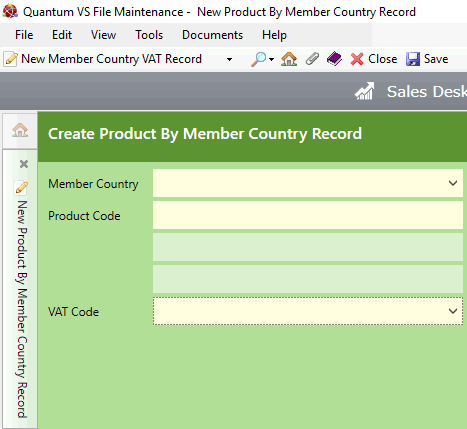
2. Enter/select details for the Product By Member Country Record as follows:
|
Field
|
Definition (* = mandatory field)
|
|
Member Country *
|
Select a Member Country from the drop-down menu; e.g. Austria, Ireland, Luxembourg.
For example, if you are selling 'Acme Spanner' to customers in the Republic of Ireland, select 'Ireland'.
|
|
Product Code *
|
Enter the Product Code for which the record will apply.
For example, if you are selling 'Acme Spanner' to customers in the Republic of Ireland, enter/select the Product Code for 'Acme Spanner'.
If you don't know the Product Code, use the Finder to locate and select it. To do this:
|
|
VAT Code *
|
Select the VAT Code which will apply to this product when ordered by a customer from the selected Member Country.
For example, if the record is for selling 'Acme Spanner' to customers in the Republic of Ireland, who will paying the standard rate for Ireland, select Standard(1).
|
3. When you have completed the fields as required, select Save from the Toolbar - Sub Menu to save the new record.
Saved Product By Member Country Records will display in the Finder. See Finding Product By Member Country Records.
NEXT: Editing A Product By Member Country Record