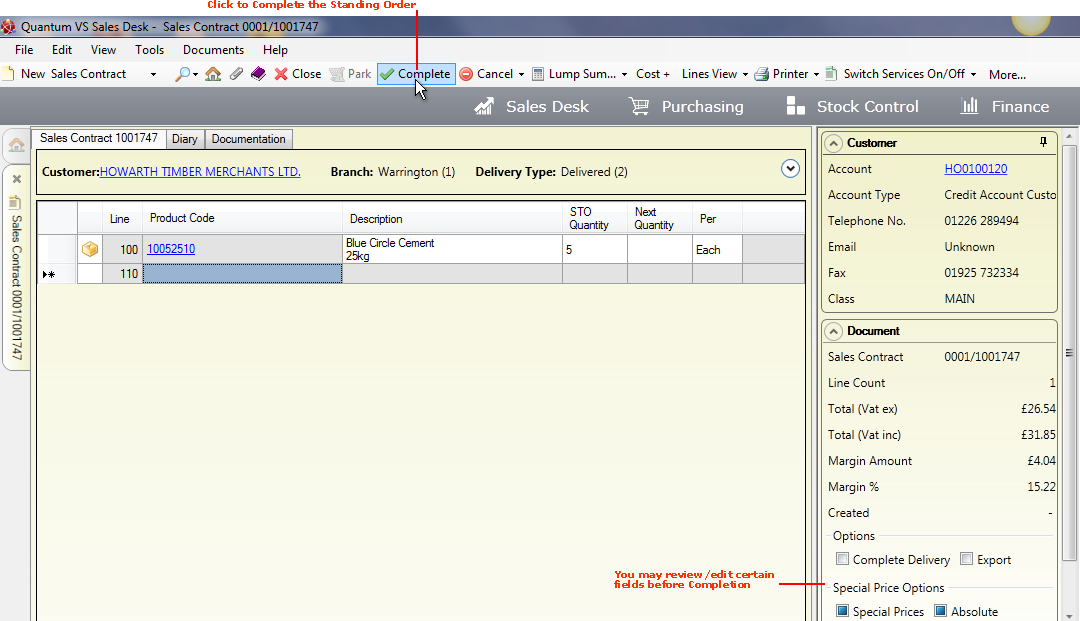
|
Quantum VS Help: Sales Desk |
When you have added header details and Product lines - and reviewed/entered details in the additional tabs within the 'Standing Order' Sales Contract - you will need to Complete the 'Standing Order' Sales Contract.
Note: Before Completion you may wish to review details in the Properties area. This might include specifying 'Complete Delivery' options, and more. See Properties: Document Panel.
To Complete a Standing Order: click Complete on the Toolbar - Sub Menu:
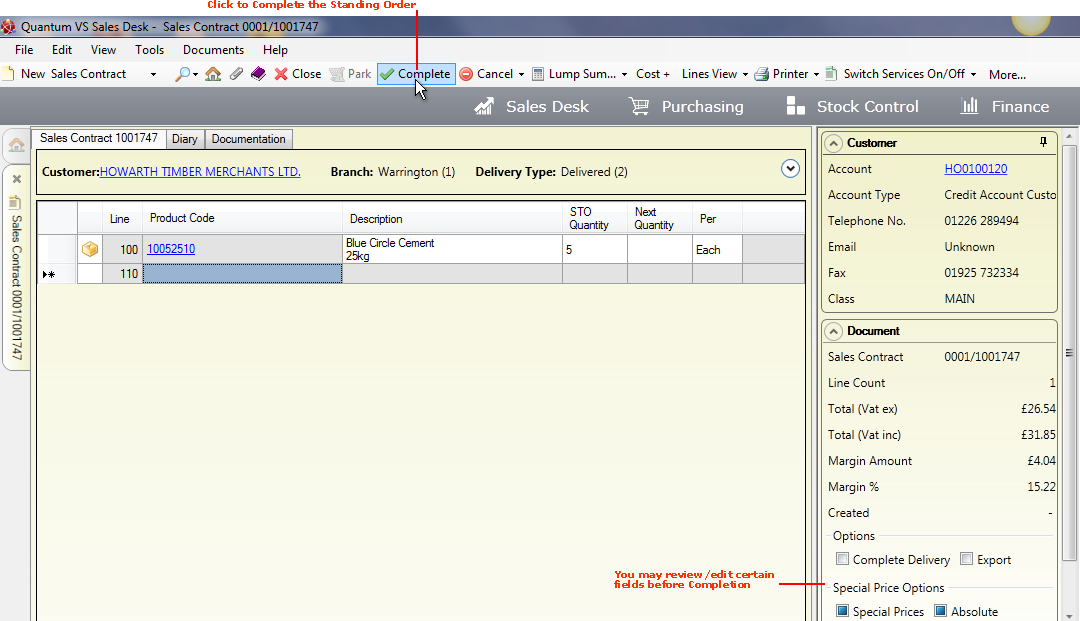
After clicking Complete, the Standing Order is closed automatically.
You may retrieve the 'Standing Order' Sales Contract from:
the Recent Documents section of the Home tab (note that it is marked as a Sales Contract); or
the Sales Contracts Finder - see Editing Standing Orders.
For details of print options, prompts on Completion and tasks after Completion see Completing And Printing Sales Contracts.