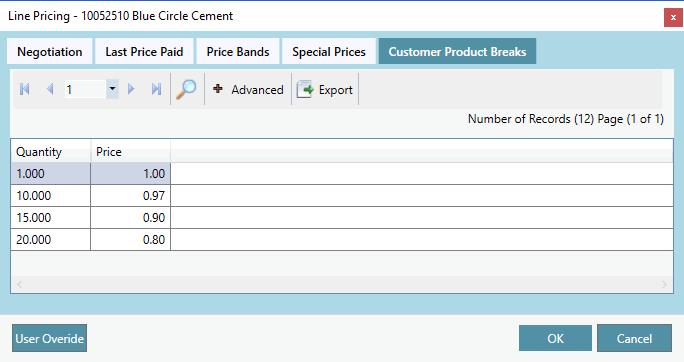
|
Quantum VS Help: Sales Desk |
The Line Pricing window (Negotiation View) enables users with the required permissions to view and manipulate a range of price and cost variables for a Product line when a sales document (Sales Order, Quote, Sales Enquiry, Sales Contract, Credit Note) is open. See Line Pricing (Negotiation View).
Select the Customer Product Breaks Tab to view Customer Product Price Breaks available for the product and customer combination. For example:
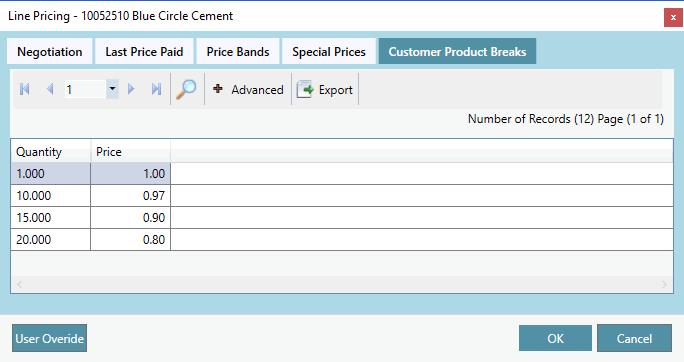
Customer Product Break records are set up in Customer Product Break Maintenance and hold quantity or weight break discounts for a Customer (or group of Customers) when buying a certain Product (or group of Products). Each record has a break table defining quantities or weights of a Product a Customer needs to buy in order to qualify for discount. Alternatively the breaks table may point a Customer to different Price Bands. See Customer Product Break Maintenance.
Potentially the user/Sales Clerk may review the available Customer Product Price Breaks and, following negotiation with the customer, amend the product quantity on the sales document line or using the Negotiation Tab.
When you have finished, click either:
OK - to close the Line Pricing window and accept the amended prices/discounts - these will be displayed on the Product line of the sales document; or
Cancel - to close the Line Pricing window without adjusting the price on the Product line.
Or: view/amend prices and discounts in one of the other tabs. See Line Pricing (Negotiation View).
NEXT: FIFO Tab