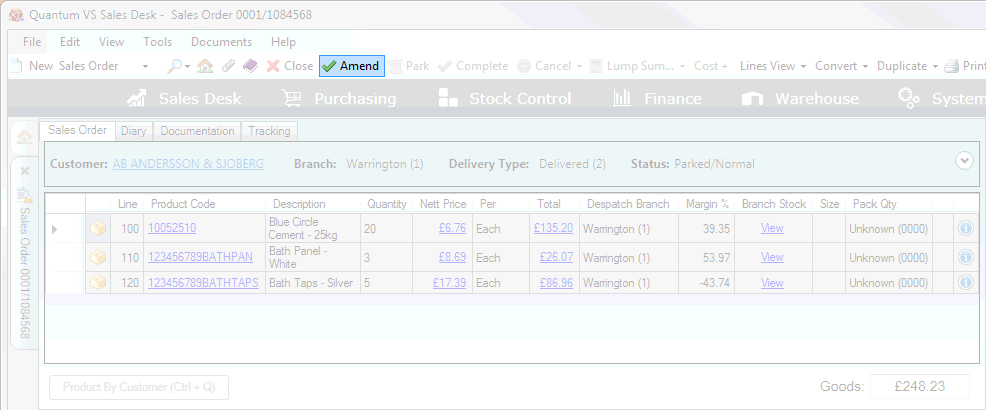
|
Quantum VS Help: Sales Desk |
You may hold a Sales Order - or Credit Note - which has been Completed but not yet invoiced.
Holding a Sales Order or Credit Note 'freezes' the order/credit procedure. This is useful if there is a problem with the order/credit, or if you need to prevent the order/credit from progressing to the next stage, and you require someone to physically review - and, if necessary, release - the Sales Order or Credit Note.
For example, you might hold a:
Sales Order before raising a Sales Invoice, because the Customer has reached their credit limit; or
Sales Order before picking, or before despatch, because you need to review picking or despatch for this order/Customer; or
Credit Note before collection, or before raising a Sales Invoice (Credit), to check the condition of goods returned by the Customer.
There are manual and automatic methods for holding Sales Orders/Credit Notes. See Holding Sales Orders / Credit Notes below.
To manually review and release a 'held' Sales Order or Credit Note see Releasing A Held Sales Order Or Credit Note below.
There are manual and automatic methods for holding Sales Orders/Credit Notes:
To hold a Sales Order or Credit Note manually:
1. Find and open the document. See:
2. Click Amend on the Toolbar - Sub Menu to make the Sales Order/Credit Note amendable:
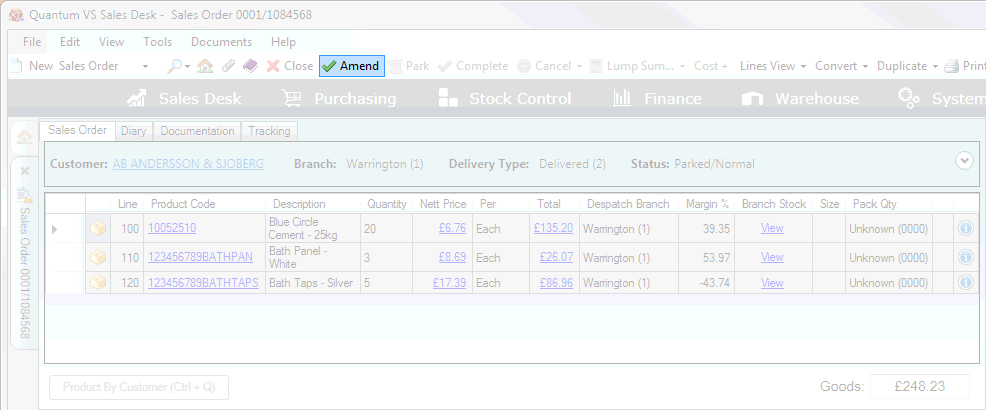
Note: You may only Hold a Sales Order or Credit Note which has been Completed and closed. The Hold button will only be displayed on the Toolbar - Sub Menu once the document has been re-opened and is in Amend mode.
3. Click Hold on the Toolbar - Sub Menu:
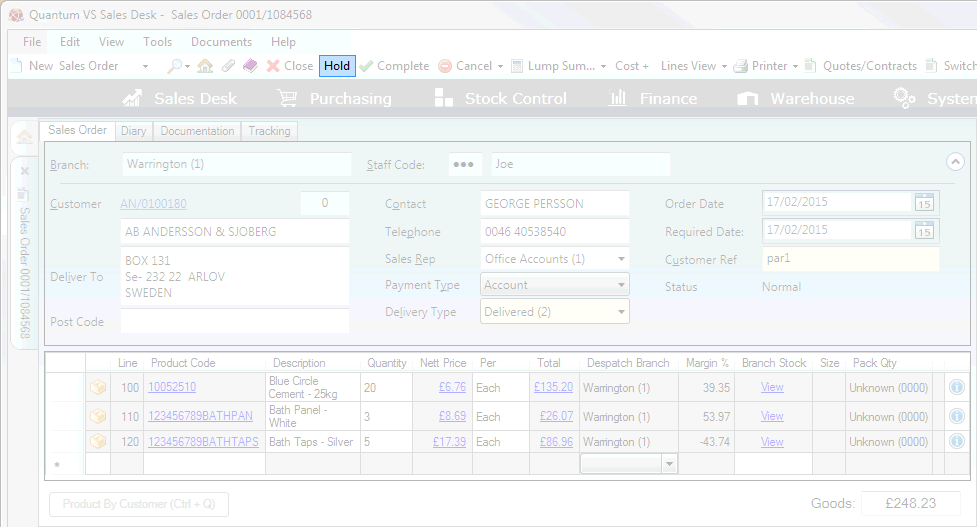
The Release button is activated and the Sales Order/Credit Note will remain in a 'held' (or 'frozen') state until it is released. You may now close the document.
Note: An additional option - Hold Sales Order - is available when manually Confirming a Despatch Note. Selecting this option puts lines 'on hold' once they have been confirmed for Despatch, preventing them from being invoiced.
There are various system options available which will enable Sales Orders/order lines to be held automatically if they meet certain criteria:
Sales Order Auto Hold Flags: The Sales Order Auto Hold Flags in the Price Book General > Selling tab can be used to automatically hold Sales Order lines after the Sales Order has been Completed, preventing them from being invoiced, based on cost/margin criteria. They can then be reviewed and manually released (see below) or cancelled as necessary. See Sales Order Auto Hold Flags.
Account Directs: 'Account' Direct Sales Orders and lines are automatically held on Completion, preventing them from being invoiced automatically. They can be made invoiceable automatically following Purchase Invoice Registration via an Optional Enhancement, or they can be reviewed and manually released (see below) or cancelled as necessary. See Direct Orders After Sales Order Completion.
You may manually review - and, if necessary, release - a 'held' Sales Order or Credit Note. To do this:
1. Find and open the document. See:
To list only 'Held' Sales Orders or Credit Notes in the Finder: (1) click Advanced on the Finder toolbar to display the Search filter fields, making sure all of the search filter fields are selected; (2) uncheck all the Order Status fields except Held, then (3) click the Search icon.
When you open the Sales Order or Credit Note the text Held/Normal is displayed in the header to indicate that this is a Held order/credit.
2. Click Amend on the Toolbar - Sub Menu to make the Sales Order/Credit Note amendable - as described above.
3. The Release button displays if the Sales Order/Credit Note has 'held' status. To release it and make it active again, click Release on the Toolbar - Sub Menu:
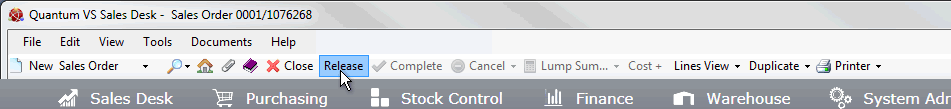
The Sales Order or Credit Note is released and may proceed to the next stage of the order/credit cycle. See:
NEXT: Cancelling A Sales Order