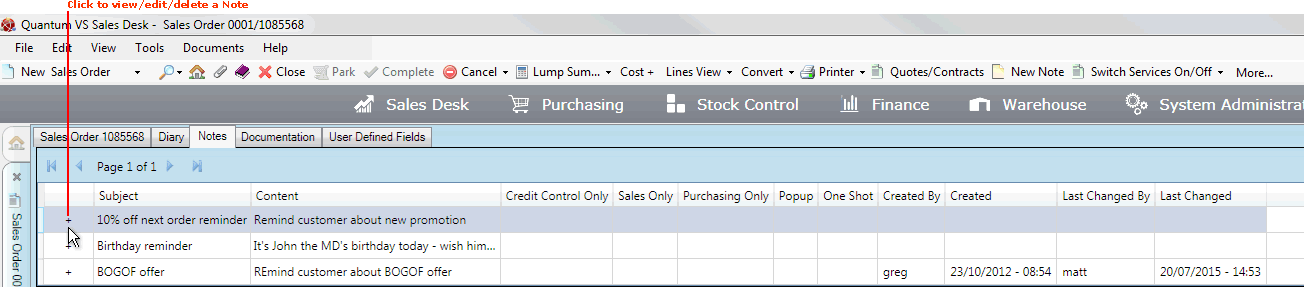
|
Quantum VS Help: Sales Desk |
If Notes have been created for the selected Customer, the Notes tab displays within sales documents - i.e. Sales Orders, Quotes, Sales Enquiries, Sales Contracts, Standing Orders and Credit Notes - after the User has tabbed away from the Account Code field in the sales document header.
Click the Notes tab to view Notes for the selected Customer. You may also view, edit and delete Customer Notes, and also create Customer Notes:
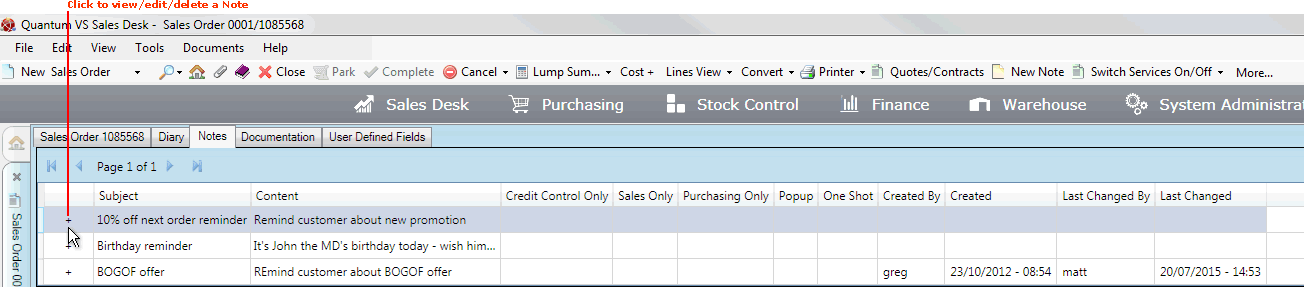
To view details of a listed Note, click the '+' icon next to the Note you wish to view, as shown above.
The Note is displayed. For example:
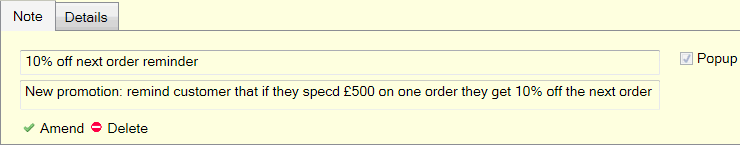
Customer Notes may be created to provide general information to sales staff about the Customer (e.g. 'Customer is setting up new branches in the area') or Credit Control information (e.g. 'Customer is refusing to pay bill').
For general information and FAQs about Notes see Note Maintenance.
Note: Customer Notes can also be viewed/created/edited/deleted from the Notes tab of the Customer record.
To view creation and changes information for the current Note, click the Details tab:
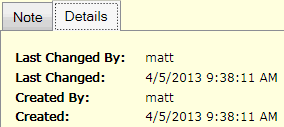
When viewing an individual Note - as described above - you may click:
Amend: to Edit the Note. For further details see Editing Customer Notes.
Delete: to Delete the Note. For further details see Deleting Customer Notes.
To create a new Note which applies to the current customer, click New Note on the Toolbar - Sub Menu.
A new Note opens. You may now enter the Note details and Save the Note. For further details see Creating Customer Notes.