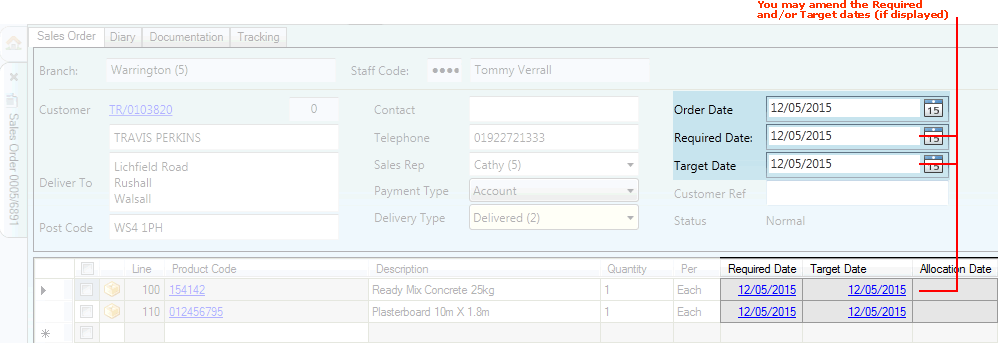
|
Quantum VS Help: Sales Desk |
Sales Order headers (see note) have a series of date fields, including the Required Date and Target Date. When enabled, these allow you to:
set 'expected' and 'target' delivery dates for (a) the Sales Order, and/or (b) individual order lines,
update these during the order's progress, and then
retrospectively compare differences between 'actual' and 'target' delivery dates to assess how well you met your delivery targets.
Note: The Required Date and Target Date fields are also available in the headers of Quotes, Sales Enquiries, Sales Contracts and Credit Notes.
The Required Date and Target Date fields, which can be updated by the User as necessary, are available:
In the Sales Order header. These dates apply to the whole order - including all individual lines.
And: On individual Sales Order lines. These dates apply to the line only.
Note: To view dates for Sales Order lines, select Lines View > Lines View Modes > Date View from the Toolbar - Sub Menu. For further details see Lines View Modes.
This section covers:
Various date fields display in the Sales Order's:
header; and
individual order lines (when the Date View or Forward Order View Lines View is selected):
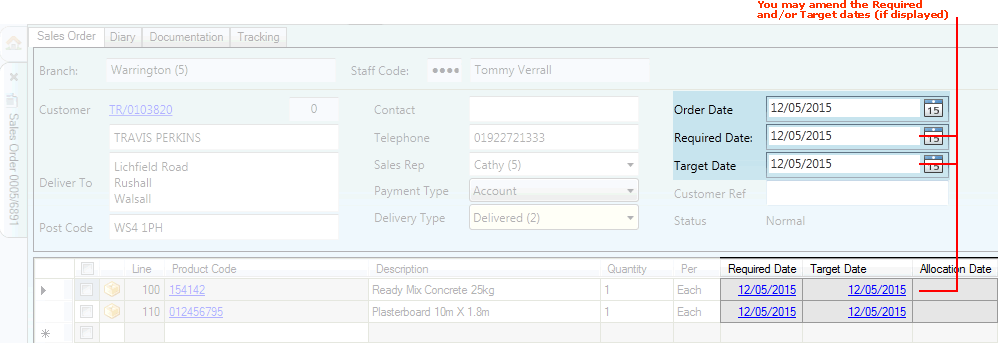
Sales Order date field definitions are as follows:
The following fields display as standard:
Order Date: The date on which the Sales Order was raised. This defaults to today’s date but you may select an alternative. This displays in the Sales Order header only.
Required Date: The Required Date, alternatively known as the 'Due Date' or 'Expected Date', is the date on which the Customer expects or requires the order/line to be delivered. The default date is entered automatically by taking the value from the Required Days field in the Selling tab of the Price Book General control record (i.e. the number of days after placing the order on which the goods should be delivered). The Required Date may be amended as required, either for the whole Sales Order (via the Required Date field in the header) or for the individual line.
Note: If Optional Enhancement Price Book 718 is enabled, rather than the system entering a default date based on system settings, the Required Date is blank and you are forced to enter it. A warning is generated if you attempt to proceed without entering the date.
The following field displays only if the Enable Target Dates field is enabled in the Price Book Flags > Miscellaneous control record:
Target Date: A date, agreed between you and the Customer, on which you will aim to deliver the goods. The Target Date defaults to the Required Date but may be amended as required, either for the whole Sales Order (via the Target Date field in the header) or for the individual line.
The Required Date and Target Date fields in the Sales Order header and on individual lines can be updated as an order progresses, as described in Amending Sales Order Date Fields.
Note: These date fields are also displayed in the header of Picking Notes, Despatch Notes and Sales Invoices, but are not amendable.
For practical examples of how Sales Order Date fields can be entered, amended and subsequently used in measuring your delivery performance see Using Sales Order Date Fields To Measure Delivery Performance: Examples.
You may subsequently compare Required dates and Target dates for a Sales Order to assess your delivery performance using an application such as Quantum VS myViewpoint.