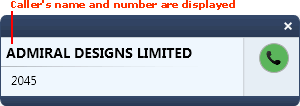
|
Quantum VS Help: Call Manager |
Call Manager is Quantum VS's integrated telephony/TAPI system, enabling users with a telephone and/or headset to:
Answer (or 'ignore'), queue and end incoming calls. See Working With Incoming Calls.
Initiate outgoing calls. See Making Outgoing Calls.
View details of missed, received and dialled calls in the Call Manager tab. See Viewing Missed, Received And Dialled Calls.
When working with incoming or outgoing calls you may:
click the caller's 'company' hyperlink to open their Customer, Supplier, Branch or Contact record. See Viewing Detailed Caller Information.
open caller-related documents, such as a Sales Order for a Customer, which are automatically populated with the caller's details. See Opening Caller-Related Documents.
To understand the features available in the Call Manager screen see Understanding The Call Manager Screen.
Details of incoming and outgoing calls are displayed in two main areas:
If you receive an incoming call, or make an outgoing call by clicking on a telephone number, details of incoming/outgoing calls display automatically in the Notifications tab in the bottom-right of your screen:
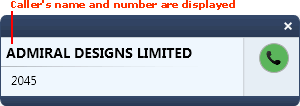
The Call Manager screen is the main area for viewing call details and accessing related features. See Understanding The Call Manager Screen.
The Call Manager section of Quantum VS Help assumes your system has all required telephony features set up and working.
To set up Call Manager in Quantum VS see Setting Up Call Manager.
If you are running Quantum VS alongside the VECTA sales intelligence application you will need to download and run the separate Desktop Link application - see Using Desktop Link.