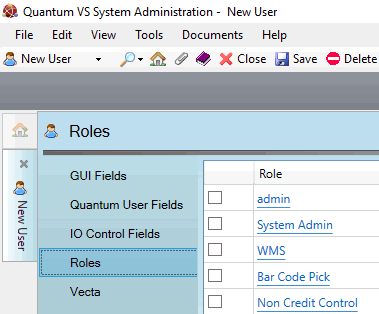
|
Quantum VS Help: File Maintenance |
Each Quantum VS User must be assigned an available Role. This is done in the Roles tab of the User record.
The available roles must have first been created using Role Maintenance. Users may be assigned one or more Roles.
Note: You will first need to create a new User record - or retrieve an existing User record and select Amend mode (see Editing User Records) - and enter details in the following tabs of the User record as necessary: GUI Fields, Quantum User Fields, IO Control Fields and Vecta.
Assign a role to the user by checking the applicable field. For example, to assign the new user the role of System Admin, check the System Admin field:
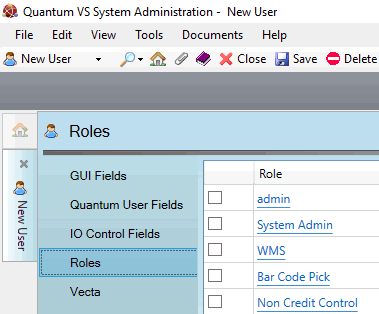
Either:
Save the record by clicking Save on the Toolbar - Sub Menu (note: you will be prevented from saving if any mandatory fields in the User record have not had details entered).
Or: click the Vecta tab to define Vecta user details.