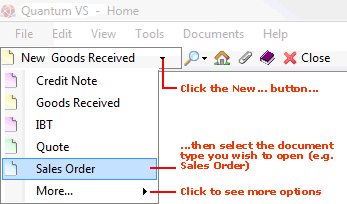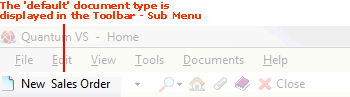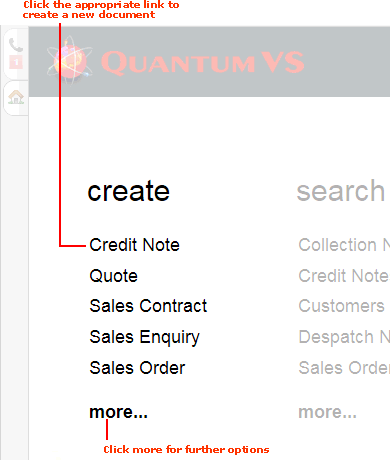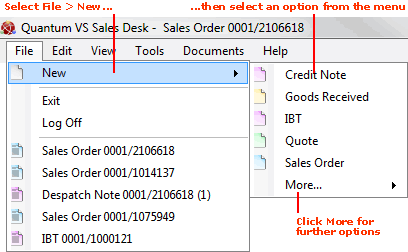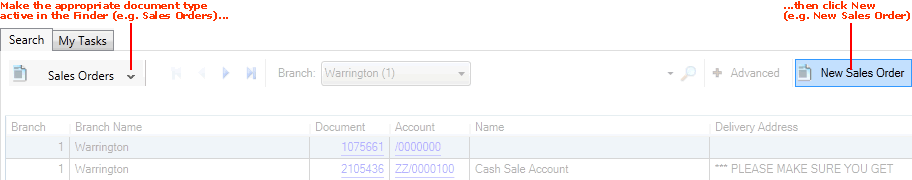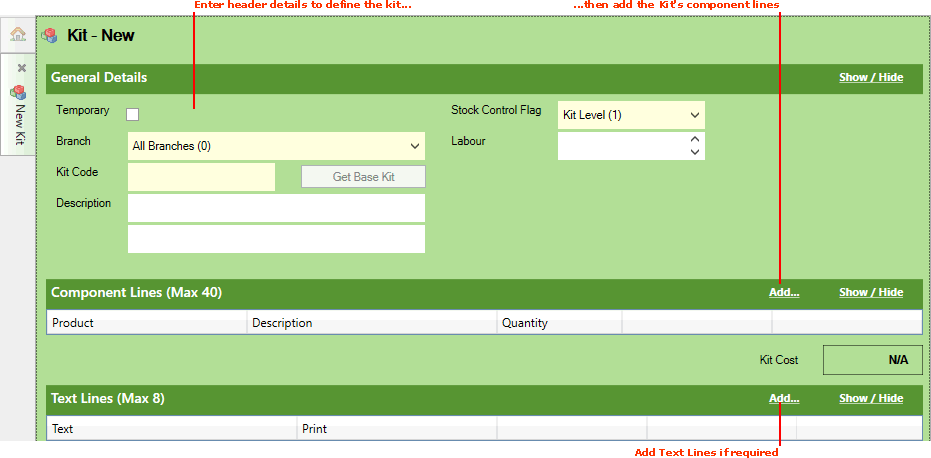(a) From the Toolbar - Sub Menu: click the arrow next to New... then select Kit.
OR: (b) If 'Kit' is the current 'default document' (i.e. the document type currently selected in the New... menu on the left of the Toolbar - Sub Menu): click [F5] on your keyboard.
OR: (c) From the Home tab: under create, select Kit.
OR: (d) From the Toolbar Main Menu: select File > New then select Kit from the menu.
OR: (e) From the Finder Toolbar: click the arrow on the Search... button and select Search Kits (any Kits created will appear in the search results) then select New Kit from the Finder toolbar. See example:
OR: (f) Click the appropriate module on the Mega Menu (e.g. Stock Control), then under create select Kit.