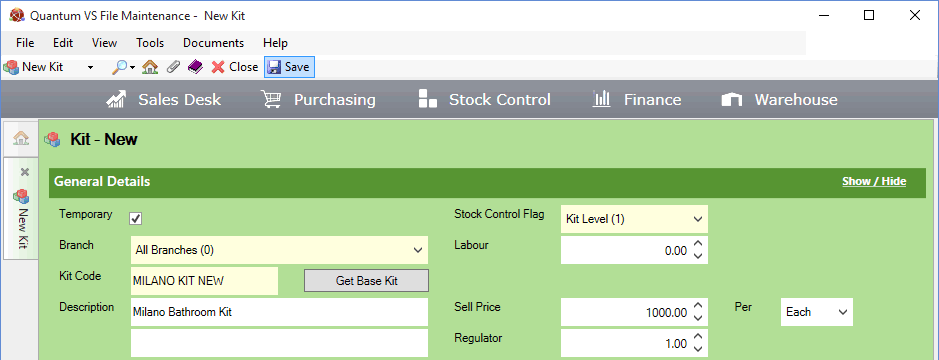
|
Quantum VS Help: File Maintenance |
When you have completed the Kit header fields, added the Kit components and entered text lines on the new Kit record as necessary, select Save from the Toolbar - Sub Menu to save the new Kit:
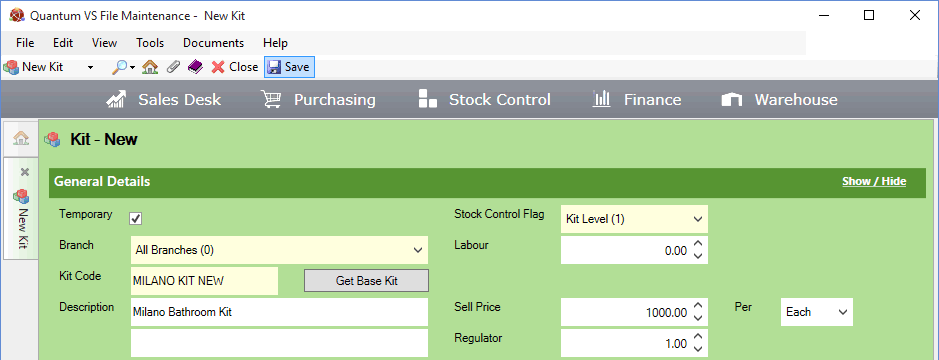
Once the new Kit record has been saved it will be accessible in the Finder. See Finding Kits.
Note: See also: Viewing Kit Details.
If the type of Kit you created was a Temporary Kit, on saving the Kit record a new Kit-flagged Product record (which is linked to the Kit record) is also saved. This will be accessible in the Finder - see Finding Products.
On saving the Kit record a new Works Order Process record is created automatically (assuming you have set up the required records for a system of Works Order Processing - see Configuring Your System For Works Order Processing). This Works Order Process record is used to 'assemble' (i.e. generate stock of) the Kit - and its components - from an initial Sales Order, Purchase Order or Kit Make Up procedure - see Works Order Processing.
On the system-generated Works Order Process record:
The Maintenance Branch and Stock Issuing Branch default to the Kit Branch.
The Works Order Code and Description default to the Kit Code and Description.
The Supplier defaults to the Default Works Order Supplier (if one exists - see Creating A Default Works Order Supplier).
The Cost defaults to the Labour cost on the Kit record.
The Holding Branch defaults to the Works Order Stock Holding Branch (if one exists - see Creating A Works Order Stock Holding Branch).
The Input Products are the Kit's component Products.
The Output Product is the Kit itself.
For further details on the fields in the Works Order Process record see Creating A Works Order Process Record Manually.
After saving the Kit record (and its associated Kit-flagged Product record), the Kit may be sold. See Adding Kit Products To Sales Documents.
If the Kit is being stocked at Component Level, the Kit can be sold provided free stock of the required components is available.
For Kits stocked at Kit Level, a system of Works Order Processing is used to generate free stock of the Kit - and any required components - when it is ordered via a Sales Order, Purchase Order or Kit Make-Up procedure. For examples, see Works Order Processing Of A Kit Product.
For Kits stocked at Kit level it is no longer necessary in Quantum VS to manually 'make up' a certain number of Kits to update stock levels prior to the Kits being sold. If you wish to generate free stock units of a Kit you may optionally use the manual Kit Make-Up procedure, or Purchase Order the Kit directly.
Alternatively, when the Kit is entered as a Sales Order line the system can automatically generate free stock of the Kit - and any required components. See Sales Ordering A Kit Product Via A Works Order Process.
NEXT: Editing A Kit Record