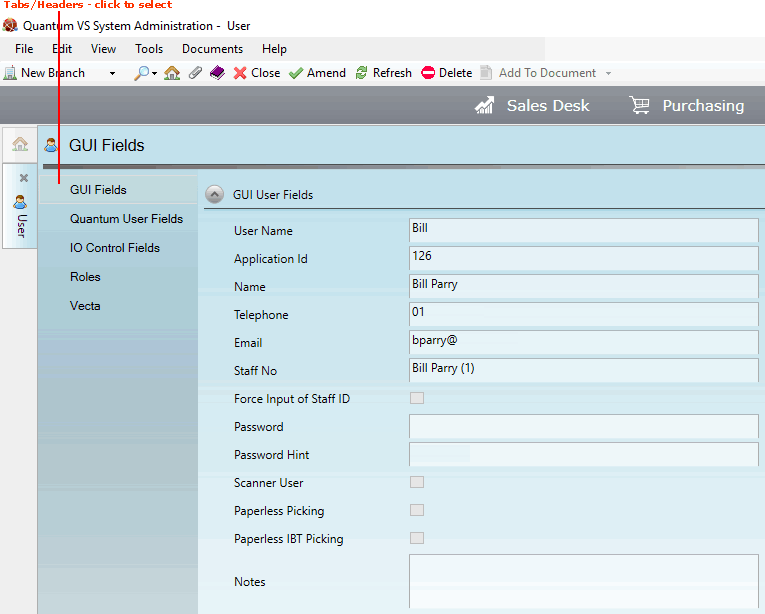
|
Quantum VS Help: File Maintenance |
User details are stored in saved User records. Each User has their own record, which contains information under a number of tabs.
You may use the Finder to locate and open a User record. For details see Finding Users.
When you open a User record, you are presented with a series of tabs/headers - with GUI Fields selected by default:
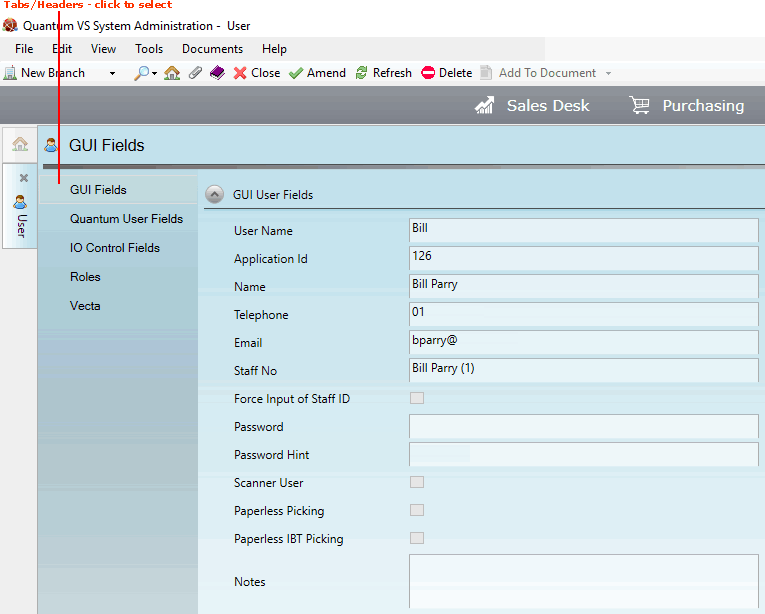
You may view further User details by clicking the following tab/headers:
GUI Fields Tab: Defines a user's User Name and Password, along with contact and application details. See Entering User GUI Fields Details.
Quantum User Fields Tab: Defines various user settings in Quantum VS, including Branch and Terminal settings. See Entering Quantum User Fields Details.
I/O Control Fields Tab: Defines settings for user inputs and outputs; i.e. the print destination when a user outputs a certain document type (email, fax, printer or disk). See Defining User IO Control Fields.
Roles Tab: Defines roles assigned to the User. See Defining User Roles.
Vecta Tab: Defines user details for logging into VECTA (sales intelligence tool which integrates with Quantum VS). See Defining Vecta User Details.
Note: To edit the user record see Editing User Records.
NEXT: Creating Users