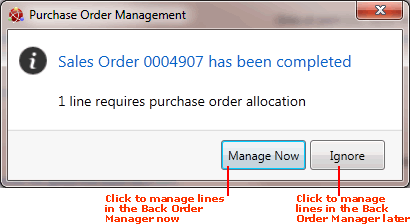
|
Quantum VS Help: Sales Desk |
When a Sales Order containing a Special Product is Completed (see Completing Sales Orders), certain additional steps may be required depending on your system set-up and on the options selected in the Add Special Product... window when creating the Special Product (see Completing The Remaining Special Product Fields).
Note: The steps described in this section apply to Sales Orders only and do not apply when Completing Sales Enquiries, Quotes, Sales Contracts and Credit Notes which contain Special lines.
The Purchase Order Management dialogue may display on Sales Order Completion if the Create Back To Back PO? option was NOT selected when creating the Special Product:
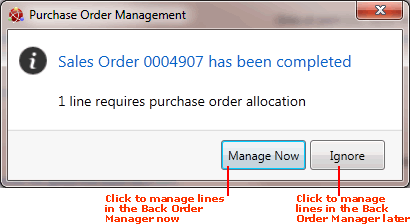
This dialogue indicates that one or more lines (i.e. lines containing Special Products; and/or standard Product lines - if Back-To-Back Sales And Purchase Ordering has been enabled) require manual allocation to a Purchase Order. Select one of the following options:
Manage Now: To manually allocate the line(s) to a new or existing Purchase Order now using the Back Order Manager. See Back Order Manager: Allocating Lines Now. Or:
Ignore: To temporarily ignore allocation of the line(s) to a Purchase Order. The line(s) may be allocated to a new or existing Purchase Order later using the Back Order Manager. See Back Order Manager: Allocating Lines Later.
If the Create Back To Back PO? option was selected when creating the Special Product, any Purchase Order featuring a Special Product - which is generated automatically on Sales Order Completion - will be Completed automatically (as opposed to being Parked before Completion). Therefore no further User action is required.
Note: There is no option to automatically Park auto-generated Purchase Orders for Specials.
The Purchase Order is automatically 'printed' (i.e. printed as a hard copy to give/post to the Supplier; emailed or faxed to the Supplier; and/or saved to disk, depending on your system settings) when it is Completed.
Later, when you receive stock from a Supplier of Purchase Ordered Specials, you will need to create a Goods Received Note (GRN) to record the receipt of goods into stock and report any variances. The method is the same as described in Working With Goods Received Notes.