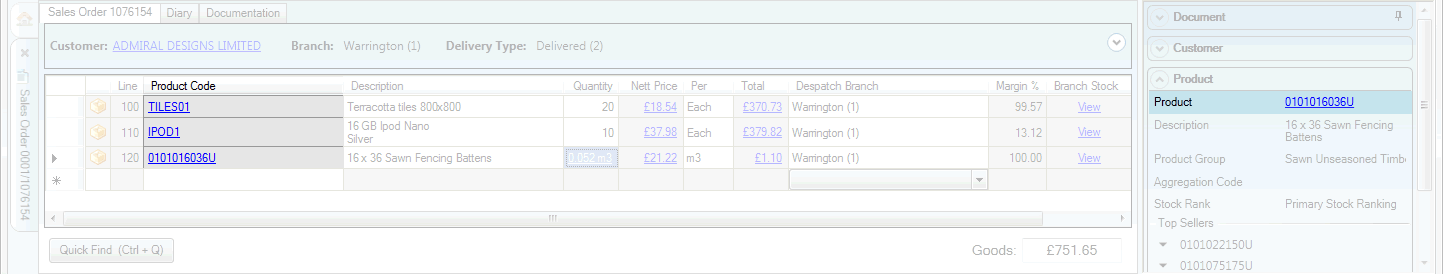
|
Quantum VS Help: Sales Desk |
You may wish to review Product or Customer Details before completing the document. You may do this by clicking the available links on the sales document.
Note: You may also view and open Product and Customer records using the Finder. See Finding Products and Finding Customers.
You may review Product details on the sales document by clicking any of the available Product hyperlinks, within the Product lines area or the Product panel within the Properties area:
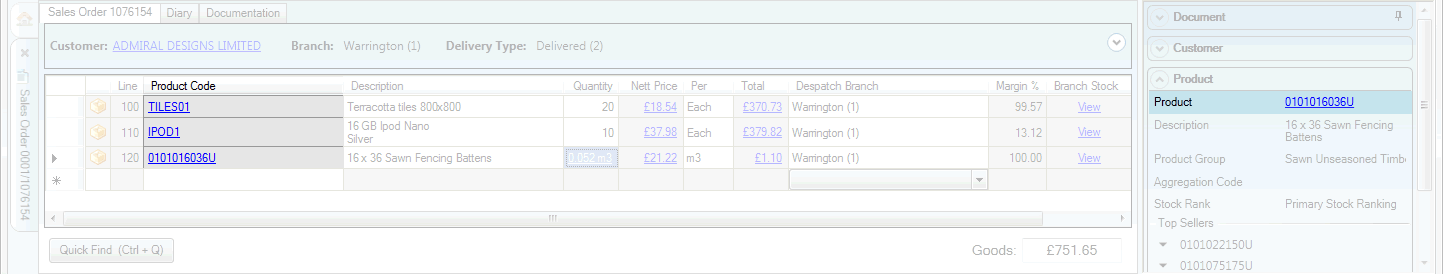
The Product record opens in a separate tab. For details see Viewing A Product Record.
Note: You may also review Product details by right-clicking on a Product line and selecting the View Details option from the menu - see Product Line Right-Click Options. Additional Product-related details display in the Properties: Product Panel.
You may review Customer details on the sales document by clicking any of the available Customer hyperlinks, within the header section or the Customer panel within the Properties area:
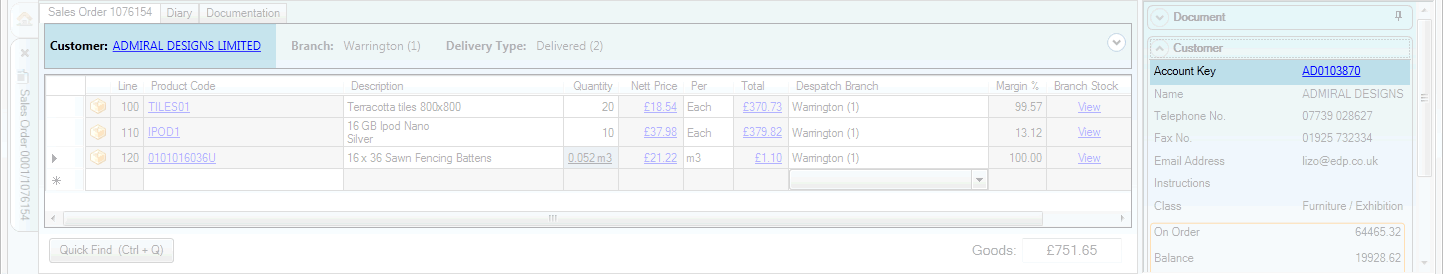
The Customer record opens in a separate tab. For details see Viewing A Customer Record.