Under Account Type, ensure only the Prospects box is checked.
Ensure All or at least one box is checked in the Site Codes, Status and Balances sections.
Click the Search (magnifying glass) icon ![]() on the Finder toolbar.
on the Finder toolbar.
|
Quantum VS Help: File Maintenance |
Users have the ability (Role/User Permissions permitting - see below) to create Prospect Customer and Customer Site records. These are similar to standard Customer and Customer Site records except:
While Sales Enquiries and Quotes can be created for a Prospect Customer/Customer Site, Sales Orders cannot be completed unless the Prospect Customer/Customer Site is converted into a 'full' customer. See Adding A Prospect To A Sales Order below.
While Notes can be created for a Prospect Customer/Customer Site (see Notes Tab: Viewing Customer Notes), Billing and Credit Control options are not available.
A Prospect Customer is created in the same way as a standard Customer, except Prospect (8) is selected in the Account Type field. See Entering Customer General Details.
Since a Prospect Customer Site is simply a branch of the main Prospect Customer account it is created in the same way as a normal Customer Site. See Creating A New Customer Site Record.
Note: Prospect Customers may be viewed, edited and deleted in the same way as standard Customers. Prospect Customer Sites may be viewed, edited and deleted in the same way as standard Customer Sites.
The Customer Finder has a filter for selecting/deselecting Prospects (under Advanced). See Finding Customers.
For example, to show ONLY Prospect Customers (i.e. Customers with the Account Type 'Prospect'):
Under Account Type, ensure only the Prospects box is checked.
Ensure All or at least one box is checked in the Site Codes, Status and Balances sections.
Click the Search (magnifying glass) icon ![]() on the Finder toolbar.
on the Finder toolbar.
A Prospect Customer may be added to a Sales Enquiry or Quote in the same way as a standard Customer.
However, on a Sales Order, when you enter the Prospect's account number in the Customer field then tab away (see Completing The Sales Order Header Fields), the Prospect account warning window displays (subject to User Permissions):
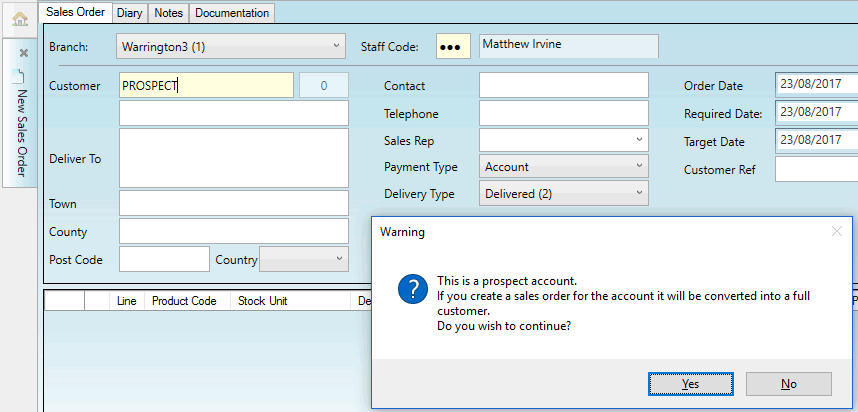
Click Yes to continue. You may now add Product lines and Complete the Sales Order. The Prospect is converted into a standard Customer (i.e. Account Type is Credit Account Customer (1)).
Alternatively, click No if you do not wish to continue.
The following User Permissions may be used to enable (or disable) features relating to the creation and maintenance of Prospect accounts for Customers and Customer Sites.
Note: If File Maintenance > Customer is enabled then the Prospect permissions are ignored, since 'Prospect' is a subset of 'Customer'. This also applies to individual User Permissions.
For example, a User's Role/User Permissions can be set up so they may view but not amend standard Customers, but may view and amend Prospect Customers.
Any hyperlinks linked to opening Customer records will not work if the Customer record type does not match the corresponding User Permission. For example, if the User is permitted to view only Prospect Customers, when opening a Sales Order if the Customer displayed in the header is a 'full' customer the hyperlink is available but the Customer record will not open.
These User Permissions give the user the ability to View, Create, Customise and Restore a Prospect Customer record, and View/Create/Edit/Delete Notes for this Prospect Customer.
These User Permissions give the user the ability to View, Create and Edit a Prospect Customer Site record.
User Permissions are enabled or disabled for a User via the Role they have been assigned - see Creating Roles.
User Permissions may be switched on or off for the current session only by selecting Tools > User Permissions from the Toolbar - Main Menu to display the Edit User Session Permissions Window (requires supervisor permissions). Check the boxes to allow permissions to the relevant application functions, then click OK. The procedure is similar to that used when Creating Roles.
Note: Newly-created User Permissions are typically not set for a User when upgrading to a new release of Quantum VS.