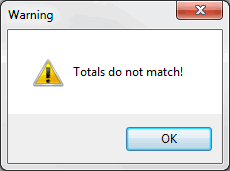
|
Quantum VS Help: Purchasing |
When registering a Purchase Invoice, after entering invoice totals and clicking Continue, you may receive the Totals do not match! warning:
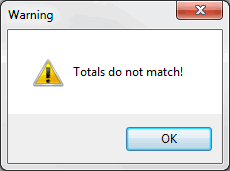
This warning is given if the value of the invoice(s) you entered did not match the value of:
the goods received (from the Purchase Order referenced in the header) - for Purchase Invoices of the type Stock or Direct;
the goods returned (from the Supplier Return Note referenced in the header) - for Purchase Invoices of the type Credit Note; or
the haulage charge entered at goods receipt - for Purchase Invoices of the type Haulage; or
the Debit Note (referenced in the header) - for Purchase Invoices of the type Debit Note.
You will need to take action before you can match invoices against goods received or returned, goods receipt haulage charges, or Debit Note totals.
Note: If totals do not match but are close, you may receive the following warning: Totals do not match, but are within accepted variance. If you receive this warning, you may close the window and continue matching invoices against goods received. This warning is for information only. The difference in figures will be written off.
If the Totals do not match! warning window appears, click OK to close it.
The first thing to do is go back and check you have entered invoice totals - including VAT - correctly. See Entering Invoice Totals.
If all totals are correct and the Totals do not match! warning window still appears after clicking Continue, depending on the circumstances you will need to do one of the following:
|
Action |
Reason For Buying Difference |
For Purchase Invoice 'Type'
|
|
Options Before The Matching Stage
|
||
|
Registering a Buying Gain
|
You were invoiced for less than the expected amount, even though you received the correct goods in the correct quantities, perhaps because of an administrative error.
You may therefore register a Buying Gain, in which the difference in figures is written off. You may then match invoice amounts against goods received by clicking 'Select' on the individual lines. This action may be taken when the whole invoice total is incorrect due to administrative error. See Registering A Buying Gain.
Note: An alternative option is to ask the supplier to send a further invoice for the difference. See Registering a Buying Difference on individual lines below. |
Stock; Directs; Haulage |
|
Adding a Purchase Order
|
You were invoiced for more than the expected amount because the supplier has consolidated items from more than one Purchase Order onto one Stock or Direct invoice.
|
Stock; Directs
|
|
Adding a Supplier Return Note
|
You were invoiced for more than the expected amount because the supplier has consolidated items from more than one Supplier Return Note onto one Credit Note.
See Adding A Supplier Return Note.
|
Credit Note |
|
Adding a Goods Received Note
|
You were invoiced for more than the expected amount because the supplier has consolidated items from more than one 'goods receipt' haulage charge onto one Haulage invoice.
See Adding A Goods Received Note.
|
Haulage |
|
Options At The 'Matching' Stage
|
||
|
Registering a Buying Difference on individual lines
|
There is a discrepancy - for one or more individual lines of goods received - between the amount you were invoiced for and (a) the amount you expected to pay and/or (b) the number of items received.
If so, when matching invoice totals against goods received you may post a buying difference for that individual line of goods. See Registering A Buying Difference On Individual Lines.
If a Buying Gain exists you may wish to allow a further invoice to be charged against an order line.
Note: An alternative option is to register a Buying Gain, whereby, instead of asking the supplier to invoice you for the difference, the difference is written off. See Registering a Buying Gain above.
If a Buying Deficit exists you will need to register a Buying Loss - see below.
|
Stock; Directs |
|
Register a Buying Loss
|
You received the correct goods in the correct quantities but were invoiced for more than the expected amount.
There are procedures to deal with any buying deficit after you have first matched invoice totals against goods received. You may wish to raise a Debit Note to recoup the difference. See Registering A Buying Loss.
|
Stock; Directs |