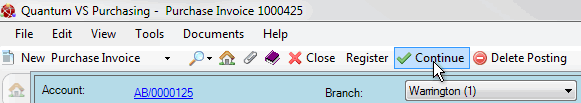
|
Quantum VS Help: Purchasing |
Once you have entered the invoice total on the Purchase Invoice Registration record, you may then match the items listed on the invoice with:
the goods received (for Stock and Direct invoices),
the goods returned (for Credit Notes),
haulage charges (for Haulage invoices), or
nominal codes (for Expenses and Debit Notes).
Note: Invoice matching may only take place after you have created the Purchase Invoice Registration record, entered header details, then registered the invoice total.
To match items with invoice totals:
1. Either:
If the Purchase Invoice Registration record is not open (i.e. invoice totals were entered and the record was Registered and closed before the 'matching' stage): Retrieve the Registered Purchase Invoice Registration record using the Finder. See Finding Registered Purchase invoices.
If the Purchase Invoice Registration record is open and you have just entered the invoice total, click Continue on the Toolbar - Sub-Menu:
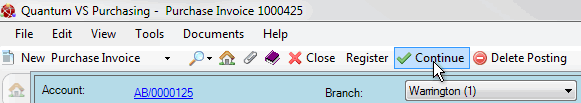
Note: If you are given the Totals do not match! warning after clicking Continue you will need to deal with any buying differences which apply. See Dealing With Buying Differences.
2. Follow one of the 'matching' procedures below, depending on the invoice Type. When you click Continue, or recall the Registered Purchase Invoice using the Finder:
Stock / Direct invoices: Goods Received Note details are recalled so you can match/allocate the goods you received - against your original Purchase Order(s) - with the items on the supplier's invoice. See Matching Stock/Direct Invoice Totals To Goods Received.
Credit Note invoices: Supplier Return Note details are recalled so you can match/allocate the goods you returned - against your original Supplier Return Note(s) - with the items on the supplier's Credit Note. See Matching Credit Note Invoice Totals To Goods Returned.
Haulage invoices: Haulage charges entered when the goods were received are recalled so you can match 'expected' haulage charges with the haulage charge on the 'supplier' haulage company's invoice. See Matching Haulage Invoice Totals To Haulage Charges.
Expenses / Debit Note invoices: You may match the items/totals on the bill/invoice with the nominal codes on your system. See Matching Expenses/Debit Note Invoice Totals To Nominal Codes.
NEXT: Matching Stock/Direct Invoice Totals To Goods Received