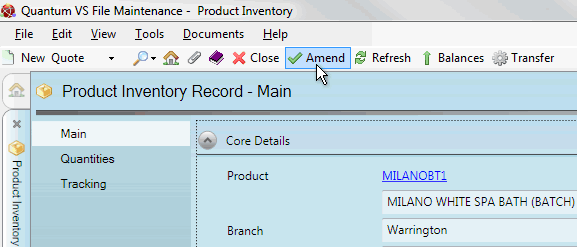
|
Quantum VS Help: File Maintenance |
A Product Inventory record is created - or updated - when either:
a 'batch traceable' product is received into stock on a Goods Received Note - see Allocating Batch/Bin/Serial Number Details At Goods Receipt; or
Add Product Inventory Stock - available in the Product Record - is used to assign existing 'batches' of this product a Batch Reference, Serial Number or Bin Location.
Most fields on a Product Inventory record are read-only and may not be amended. However, you may edit a Product Inventory record in order to:
edit its Cost Price; and/or
edit its Status; for example, to make stock held for inspection available again.
Note: A User's ability to edit the details of Product Inventory records is controlled by the User Permission: File Maintenance > Batch Stock > Edit. See Product Inventory (Batch Stock) Records: User Permissions.
Note: When a Product Inventory record is open you may also: adjust the stock balance of a Product Inventory record to ensure that the stock figures recorded on Quantum VS match the actual physical stock in your warehouse/shop/office - see Product Inventory Records: Adjusting Stock Balances; transfer a quantity of Product Inventory stock from the current bin location to one or more alternative bins - see Product Inventory Records: Transferring Bin Location; reject a quantity of Product Inventory stock and append the items to a Supplier Return Note if required - see Product Inventory Records: Rejecting Stock.
To edit a Product Inventory record:
1. Find and open the required Product Inventory record using one of the following methods:
Use the Finder. See Finding Product Inventory Records. Or:
Open the Product Inventory record from the Inventory History tab of the Product record. See Inventory History Tab: Viewing Product Batch Details. Or:
Retrieve the GRN - see Finding Goods Received Notes - and click the View Batches link in the Receipt Details column on the GRN line. See Reviewing Batch Allocations (Confirmed GRNs).
Each Product Inventory record shows the Batch Reference, Serial Number and/or Bin Location and other product details. See Viewing Product Inventory Records.
2. Click Amend on the Toolbar - Sub Menu to place the record in Amend Mode:
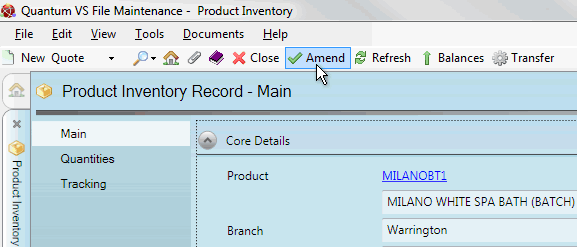
3. Edit the following Main tab fields as necessary. You may, for example:
Edit the value in the Cost Price field; and/or:
For further information on these fields see Viewing Product Inventory Records.
Held batches cannot be sold until they have been inspected. To release stock which is being inspected you will need to retrieve and amend the Status of the Product Inventory record from one of the 'held' statuses to 'Available'.
4. Click Save on the Toolbar - Sub Menu to save the record. (Alternatively, click Enquiry to return to Enquiry Mode without saving any changes.)