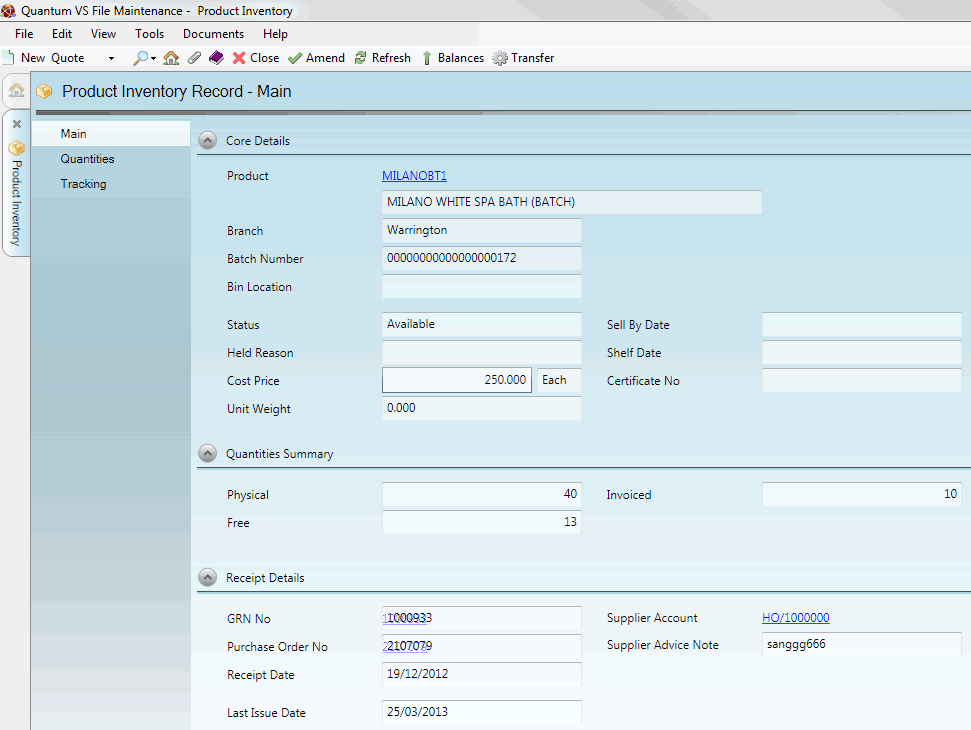
|
Quantum VS Help: File Maintenance |
A Product Inventory record is created - or updated - when either:
a 'batch traceable' product is received into stock on a Goods Received Note - see Allocating Batch/Bin/Serial Number Details At Goods Receipt; or
Add Product Inventory Stock - available in the Product Record - is used to assign existing 'batches' of this product a Batch Reference, Serial Number or Bin Location.
Note: A 'batch traceable' product is a product flagged as Batch Ref, Multi-Bin or Serial No. in the Batch Bin Serial Flag field in the Issues & Stock tab of the Product record. This means it can be traced through a batch reference, bin number or serial number.
To find and open a Product Inventory record do one of the following:
Use the Finder. See Finding Product Inventory Records. Or:
Open the Product Inventory record from the Inventory History tab of the Product record. See Inventory History Tab: Viewing Product Batch Details. Or:
Retrieve the GRN - see Finding Goods Received Notes - and click the View Batches link in the Receipt Details column on the GRN line. See Reviewing Batch Allocations (Confirmed GRNs).
Each Product Inventory record shows the Batch Reference, Serial Number and/or Bin Location and other product details. Information is displayed in the following tabs:
Main Tab - to see the main details of this Product Inventory (i.e. batch/bin/serial number) record
Quantities Tab - to see quantities of the goods associated with this Product Inventory (i.e. batch/bin/serial number) record
Tracking Tab - to see all documents on which the goods associated with this Product Inventory (i.e. batch/bin/serial number) record can be located
Note: A User's ability to open Product Inventory records and view them in the Finder is controlled by the User Permission: File Maintenance > Batch Stock > View. See Product Inventory (Batch Stock) Records: User Permissions.
The Main tab - displayed by default - displays main batch/bin/serial number details. For example:
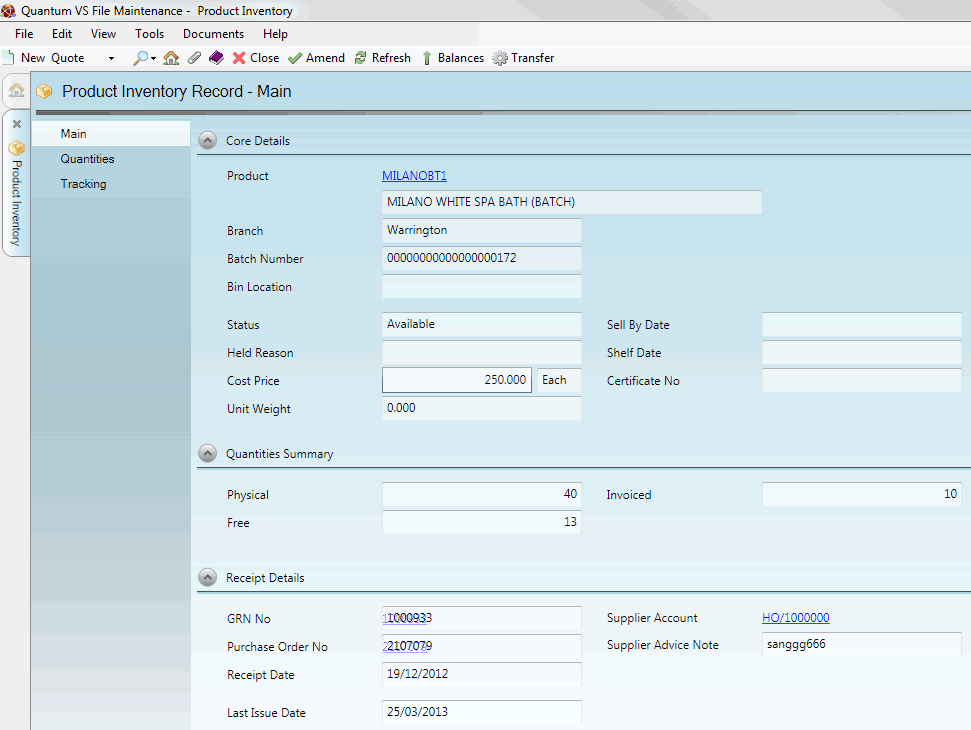
These fields show the following:
|
Field |
Displays the...
|
|
Core Details
|
|
|
Branch
|
Branch which created this Product Inventory (i.e. batch/bin/serial number) record.
|
|
Product
|
Product Code of the goods associated with this Product Inventory (i.e. batch/bin/serial number), plus description.
|
|
Batch Number
|
Batch Number, representing the batch number or serial number of the stock. This may be used to track the goods.
Note: This field does not display for products flagged for batch traceability using the 'Multi-Bin' method. A Batch Number is displayed only if the product is flagged for batch traceability using the 'Batch Ref' or 'Serial No' method. |
|
Bin Location
|
Bin location of the goods associated with this Product Inventory (i.e. batch/bin/serial number) record.
Note: It is not mandatory to record the Bin Location if the product is flagged for batch traceability using the 'Batch Ref' or 'Serial No' method. Recording the Bin Location is only mandatory if the product is flagged for batch traceability using the 'Multi-Bin' method. |
|
Status
|
Status of the goods associated with this Product Inventory (i.e. batch/bin/serial number) record. This can be: Available (i.e. free to be sold) / Used (i.e. there is no stock left) / Fully Allocated (i.e. all stock has been allocated to Sales Orders) / on Automatic Hold (i.e. automatically held for inspection) / on Manual Hold (i.e. manually held for inspection) / In Transit / Not Used.
|
|
Held Reason
|
Reason why the goods associated with this Product Inventory (i.e. batch/bin/serial number) record have been held for inspection - if manually held for inspection.
Note: Held batches cannot be sold until they have been inspected. To release stock which is being inspected you will need to retrieve and amend the Status of the Product Inventory record from one of the 'held' statuses to 'Available'. See Editing A Product Inventory Record. |
|
Cost Price / UoM
|
The cost price and unit of measure of the goods associated with this Product Inventory (i.e. batch/bin/serial number) record.
|
|
Unit Weight
|
The unit weight of the goods associated with this Product Inventory (i.e. batch/bin/serial number) record.
|
|
Sell By Date
|
The 'sell by' date of the goods associated with this Product Inventory (i.e. batch/bin/serial number) record - if one applies.
|
|
Shelf Date
|
The 'shelf expiry' date of the goods associated with this Product Inventory (i.e. batch/bin/serial number) record - if one applies.
|
|
Certificate No
|
The Certificate number of the goods associated with this Product Inventory (i.e. batch/bin/serial number) record - if one applies.
|
|
Quantities Summary
|
|
|
Physical
|
Actual physical quantity of goods on this batch/bin/serial number.
|
|
Free
|
Free quantity of goods on this batch/bin/serial number (i.e. the quantity free to be sold).
|
|
Invoiced
|
Quantity of goods on this batch/bin/serial number which have been invoiced.
|
|
Receipt Details
|
|
|
GRN No
|
Goods Received Note on which the goods associated with this Product Inventory (i.e. batch/bin/serial number) record were received into stock. Click the hyperlink to view the Goods Received Note in a separate tab.
Note: This will not be displayed if the batch forms part of a Kit. |
|
Purchase Order No
|
Purchase Order on which the goods associated with this Product Inventory (i.e. batch/bin/serial number) record were ordered. Click the hyperlink to view the Purchase Order in a separate tab.
Note: This will not be displayed if the batch forms part of a Kit. |
|
Receipt Date
|
Date on which the goods associated with this Product Inventory (i.e. batch/bin/serial number) record were received into stock.
|
|
Last Issue Date
|
Date on which the goods associated with this Product Inventory (i.e. batch/bin/serial number) record were last issued from stock.
|
|
Last Stock Take Date
|
Date on which the goods associated with this Product Inventory (i.e. batch/bin/serial number) record were last included in a stock take.
|
|
Supplier Account
|
Account Code of the Supplier of the goods associated with this Product Inventory (i.e. batch/bin/serial number) record.
|
|
Supplier Advice Note
|
The Supplier Advice Note reference from when the goods associated with this Product Inventory (i.e. batch/bin/serial number) record were received into stock.
|
|
Last Issue Date
|
The date of the most recent 'issue' (e.g. sale, IBT) which includes this Product Inventory (i.e. batch/bin/serial number) record.
|
The Quantities tab displays quantities of the goods associated with this Product Inventory (i.e. batch/bin/serial number) record, as well as the core details (see Main tab above). For example:
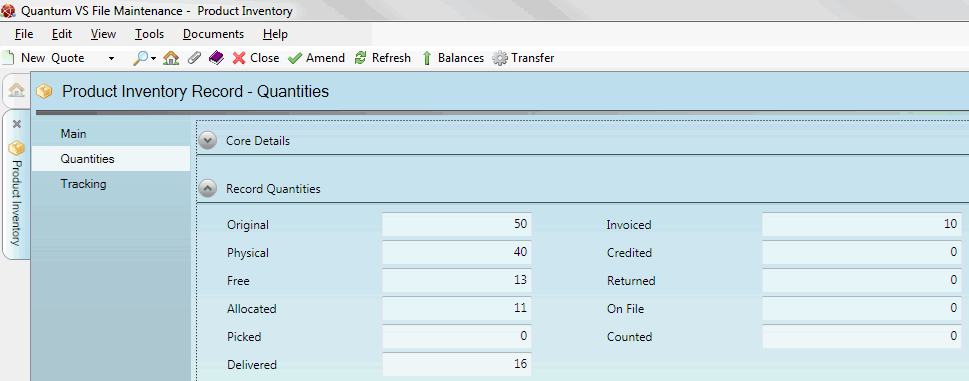
These fields show the following:
|
Field |
Displays the...
|
|
Original
|
Original receipt quantity of goods on this batch/bin/serial number.
|
|
Physical
|
Actual physical quantity of goods on this batch/bin/serial number.
|
|
Free
|
Free quantity of goods on this batch/bin/serial number (i.e. the quantity free to be sold).
|
|
Allocated
|
Quantity of goods on this batch/bin/serial number which have been allocated to Sales Orders.
|
|
Picked
|
Quantity of goods on this batch/bin/serial number which have been picked but not delivered.
|
|
Delivered
|
Quantity of goods on this batch/bin/serial number which have been delivered but not invoiced.
|
|
Invoiced
|
Quantity of goods on this batch/bin/serial number which have been invoiced.
|
|
Credited
|
Quantity of goods on this batch/bin/serial number which have been credited.
|
|
Returned
|
Quantity of goods on this batch/bin/serial number which have been returned.
|
|
On File
|
Current 'on file' quantity of goods on this batch/bin/serial number recorded at the last stock take.
|
|
Counted
|
Current 'counted' quantity of goods on this batch/bin/serial number recorded at the last stock take.
|
The Timber Quantities section, which displays in the Quantities tab for Timber and Sheet products, displays the metric dimensions (Size 1 / Size 2) and units of measurement (Stock Units) of the timber. Quantities - see above table for definitions - are displayed by Volume (m3), Pieces and Length (m2). For example:
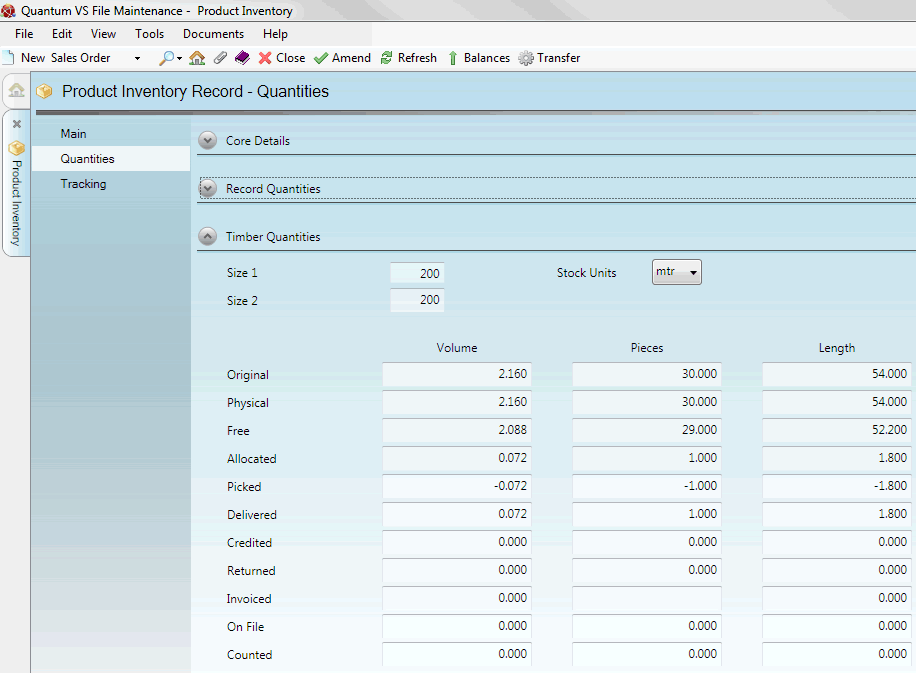
The Tracking tab lists all documents on which the goods associated with this Product Inventory (i.e. batch/bin/serial number) record can be located, as well as the core details (see Main tab above). For example:
![]()
Click the hyperlink in the Document No column to open that document in a separate tab. The Document Type and Date are listed, along with the quantity of goods associated with this batch/bin/serial number included on that document.
Note: When a Product Inventory record is open you may also adjust the stock balance and transfer the bin location of batch traceable stock.