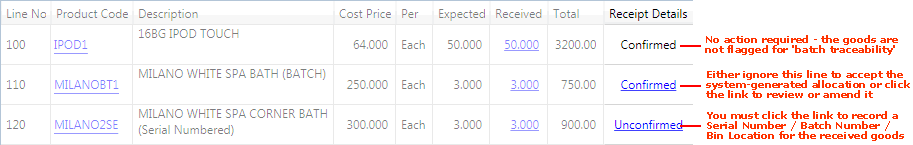
|
Quantum VS Help: Purchasing |
When goods flagged for 'batch traceability' (see note 1 below) are booked into stock on a Goods Received Note, they must be associated with a Batch Number, Serial Number and/or Bin Location before the Goods Received Note can be Confirmed and Printed (see note 2 below).
Potentially, 'batch traceability' system settings may be automated, meaning batch allocation details are made automatically by the system at goods receipt and no user action is required.
Alternatively, if the received goods are Serial Numbered, or if your system 'batch traceability' settings have not been automated, the user is required to manually allocate Batch/Bin/Serial details to the received goods. The user may also manually assign a Sell By Date, Shelf Date, Certificate Number and/or Inspection Reason. See Making GRN Batch Allocations Manually.
Note: There is the option to manually review/edit/delete a batch allocation made automatically or manually - see Reviewing, Editing And Deleting GRN Batch Allocations.
A Product Inventory record is generated on completion of the procedure for booking in and assigning Batch Number, Serial Number and/or Bin Location details to the received goods. This enables you to track the goods by their Batch Reference, Serial Number and/or Bin Location, both within the warehouse and afterwards when sold - see Tracking Batch Traceable Goods.
Notes: (1) Product 'batch traceability' - also known as batch tracking - refers to the Quantum VS system's ability to classify stock by a batch reference, serial number and/or bin location. For further details see Product Batch Traceability Maintenance. (2) Although Batch/Bin/Serial Number details are typically assigned at 'goods in', there is the option to reassign these details after the stock has been received; for example, if you discover stock in your warehouse which was not assigned Batch/Bin/Serial No. See Adding Product Inventory Stock. (3) If the appropriate settings are enabled you may reject 'batch traceable' stock at the point of goods receipt and review Supplier performance - see Supplier Rejections And Performance.
This section covers:
The text in the Receipt Details column on the GRN product line indicates whether manual Batch/Bin/Serial allocation is either required or optional:
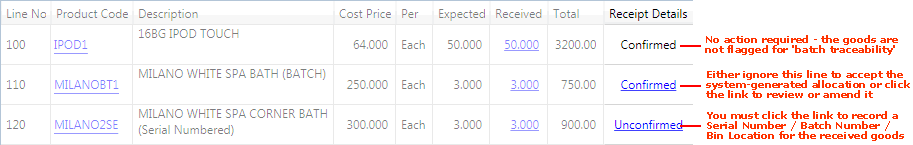
If the line displays:
Unconfirmed (with hyperlink): you must click the link to manually allocate Batch/Bin/Serial details to the received goods before the GRN can be Confirmed. See Making GRN Batch Allocations Manually.
Note: You may not Confirm the Goods Received Note until lines marked 'Unconfirmed' have been allocated Batch/Bin/Serial Number details.
Confirmed (with hyperlink): you may ignore this line and accept the allocation, or you may optionally click the link to review/edit/delete a batch allocation made automatically (by the system) or manually (by the user). See Reviewing, Editing And Deleting GRN Batch Allocations.
Confirmed (no hyperlink): the goods are not flagged for 'batch traceability'. Therefore no batch allocation is necessary.
There are three ways in which a product may be flagged for 'batch traceability', which affects how batch/bin allocation details are assigned at 'goods receipt':
Batch Reference: Where single or multiple goods received (of a product line flagged for 'batch traceability') must be assigned a Batch Number at goods receipt. Assigning a Bin Location is optional.
Serial Number: Where each individual item received (of a product line flagged for 'batch traceability') must be assigned a Serial Number at goods receipt. Assigning a Bin Location is optional.
Multi-Bin: Where single or multiple goods received (of a product line flagged for 'batch traceability') must be assigned a Bin Location at goods receipt. Assigning a Batch (or Serial) Number is not necessary.
The system will only automatically Confirm lines at 'goods receipt' - as indicated by the 'Confirmed' hyperlink in the Receipt Details column of the GRN - when:
A 'Batch Ref'-flagged product is being received AND the Batch Receipt Sequence fields - in the Batch Trace tab of the Price Book Flags control record and also in the Stock tab of the Product record - are not set to Manual; OR:
A 'Multi Bin'-flagged product is being received AND a 'primary' Bin Location has been specified in the Branch Stock record - Other tab - for the product.
Note: For details of product 'batch traceability' system settings see Product Batch Traceability System Settings.
For all other circumstances in which products flagged for 'batch traceability' are received - such as the receipt of Serial Numbered goods, or when the aforementioned system settings have not been defined - the 'Unconfirmed' hyperlink will display on the GRN and the user is required to enter the 'batch traceability' details manually. See Making GRN Batch Allocations Manually.