For example:
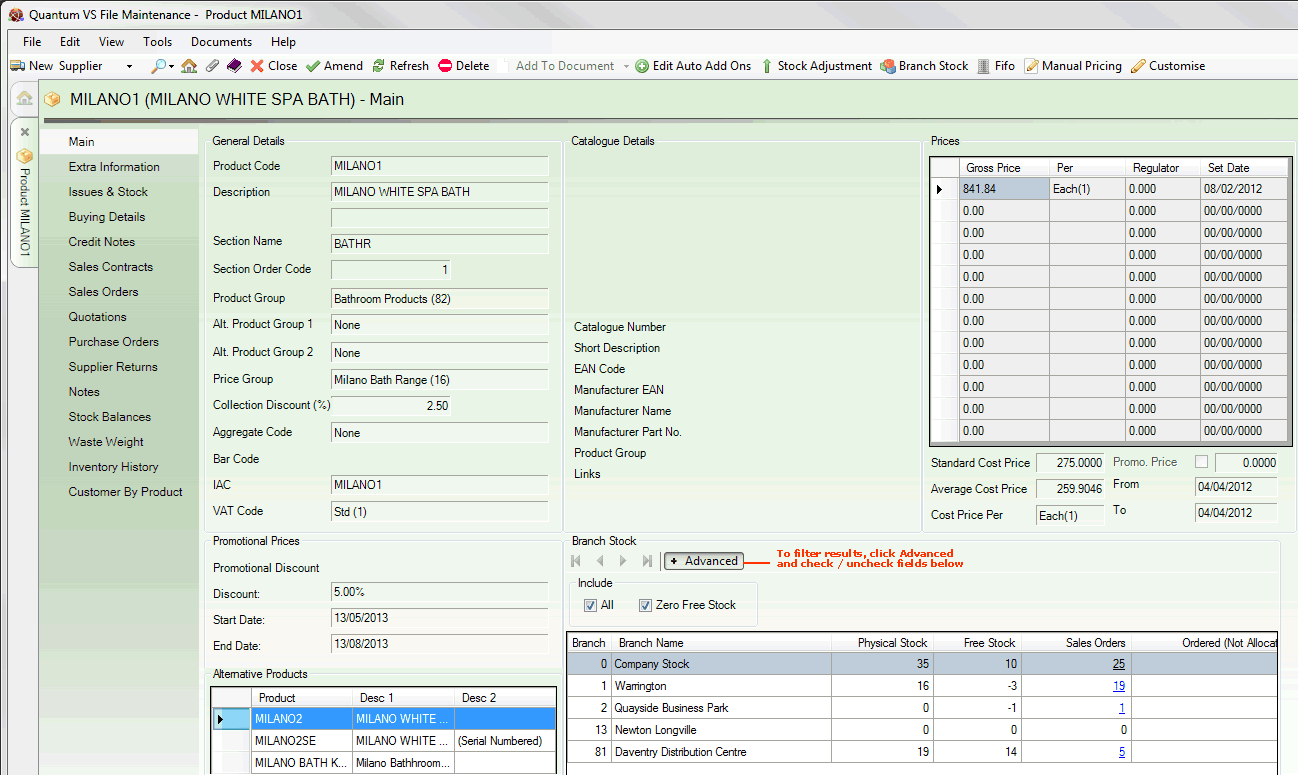
|
Quantum VS Help: File Maintenance |
The Prices section within the Main tab of the Product record shows the product's main price and additional price bands.
Note: For information on defining a Product's Price Bands (including Gross Price and Regulator discount) when creating a NEW Product record, see Recording Price Details. For information on updating a Product's Price Bands (including Gross Price and Regulator discount) when editing an EXISTING Product record, see Updating Product Prices And Costs and Manual Pricing: Updating A Product's Gross Price / Regulator Discount.
The Prices section is divided into two areas:
Price Bands Table
Additional Prices Fields
The upper 'table' section holds pricing details for up to 12 Price Bands for the selected Product. For each Price Band, the Gross Price of the Product is shown, along with the 'Per' unit of measure (i.e. whether the price is per unit, pair, metre, square metre etc.), any Regulator discount which may be offered, plus the Set Date.
The List Price of the product is essentially the Gross Price on whichever Price Band your system is using at the time. Your system may be set to use Standard Pricing, Date Driven Pricing, or a combination of both (defined in the Pricing Type field in the Other tab of the Price Book Flags control record).
If your system is set to use Standard Pricing, the product's List Price will be whichever Gross Price is recorded on the Price Band your system is using as the 'default' (as defined in the List Price Band field in the Other tab in Price Book General Maintenance). Typically, Price Band 1 is used as the 'default' List Price Band, but the 'default' may be any Price Band from 1 - 12.
If your system is set to use Date Driven Pricing, the Price Band to be used is based on the Set Date: the product's List Price is the Gross Price on whichever Price Band is currently being used.
The additional Price Bands may be used when entering into negotiation with a customer when setting up a Sales Order, Quote or Sales Contract. For example, you may be dealing with a longstanding customer who tends to place large orders. As an incentive to order this product you may wish to offer them a lower price.
For further details see Price Maintenance.
For each Price Band, a discount (Regulator) on each price band may be defined/available. The Regulator is a percentage discount (e.g. 25 = 25% discount) which the system applies to the price at the appropriate point in the price/discount calculation. Regulator discounts are commonly used with products whose prices are constantly changing (e.g. copper wire).
When a user (i.e. sales person) is creating a sales document (i.e. a Sales Order, Quote, Sales Contract or Credit Note) for a customer, they may have the option of selecting Line Pricing (Negotiation View) or Manual Pricing view. These allow the sales person to manipulate prices and discounts as an incentive for the customer to place an order. The Regulator discount is one variable the sales person may be able to manipulate. For example, the sales person may be dealing with a long standing customer who tends to place large orders. As an incentive to order this product the sales person may wish to offer the customer a lower price by using a Regulator discount.
For further details see Price Maintenance.
Beneath the Price Bands table are additional fields showing price details relating to the Product:
|
Field |
Definition
|
|
Prices
|
|
|
Standard Cost Price
|
This is the main cost price recorded for the product. (This is set by you, as opposed to the product's Base Cost and Buying Cost, which are set by the Supplier.)
The Standard Cost Price can be used to calculate the gross profit margin on a sale. (The GPM Costs field on the Miscellaneous tab of the Price Book Flags control record controls which cost is used for GPM calculation.)
This field can be updated directly by the user, and also by the 'price change' processes and reports. See Updating Product Prices And Costs.
|
|
Average Cost Price
|
Shows the average cost price for the product.
The average cost is maintained by Quantum VS according to the booking in of new stock. Average Cost is calculated by taking the total value of the stock plus the total value of the goods received and dividing the combined stock value by the newly revised total number of stock units.
|
|
Cost Price Per
|
Shows the product's cost price 'Per' unit of measure. For example: each / pair/ ten / hundred / metre / square metre / kilo / box etc.
|
|
Promotional Price
|
If checked, this means a date-sensitive promotional price or discount applies for the product between the From / To dates specified below.
A Promotional Price (or Discount) is a price / discount that is set for a limited period of time on a product. This fixed price is separate from any other discount. See Price Maintenance for details.
Note: The Promotional Prices section of the Main tab gives additional information on promotional prices / discounts for a product. See Main Tab: Promotional Prices. |
|
From / To
|
If Promotional Prices apply to this product (see above), these fields show the dates between which the promotional price will apply.
|