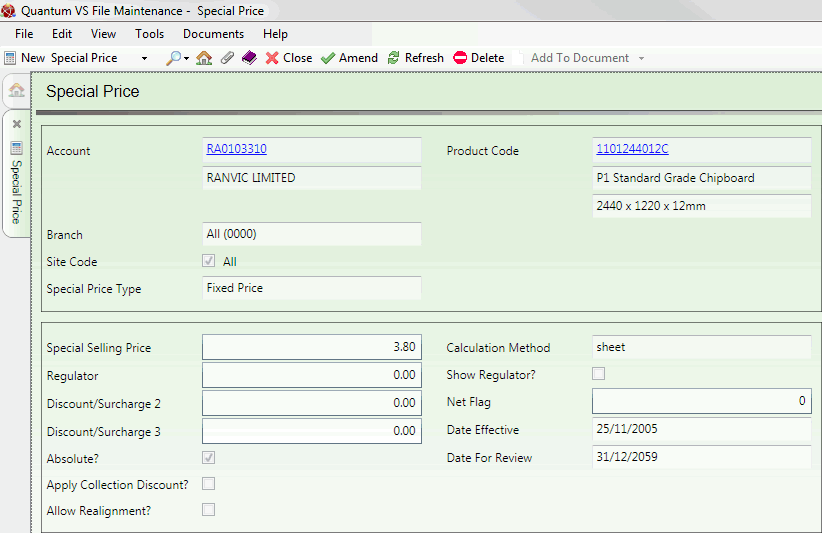Viewing A Special Price Record
A Special Price is a special discounted price that has been created for a specific Product (or Product range or Price Group) and Customer (or Customer Site or Customer Class). For further details see Special Price Maintenance.
The main way of listing, viewing and accessing Special Price records is using the Special Prices Finder, as described below.
Viewing Special Prices From Sales Documents
When a sales document (Sales Order, Quote, Sales Enquiry or Sales Contract) is open, the Sales Clerk can check to see if Special Prices exist for the current Customer and Product line:
Viewing Special Prices Using The Special Prices Finder
Special Prices are defined in Special Price records. To view a Special Price record:
1. Find and open the Special Price record you wish to view. See Finding Special Price Records.
Note: When Special Prices are active in the Finder you may also open the Customer record the Special Price record is cross referenced with by clicking the Account hyperlink.
2. Details of the selected Special Price record are shown in a new tab. For example:
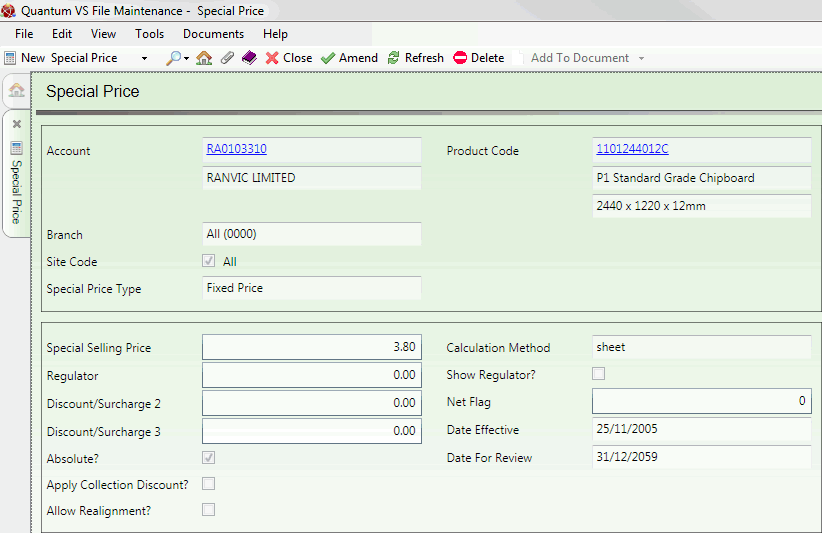
At this point you may wish to:
Understanding Special Price Records
The upper section of the Special Price record shows the Special Price Type (see below) and the:
to which this Special Price applies.
Other fields include:
-
Branch: Special Prices may be Branch-specific - meaning only that particular Branch may offer the Special Price to the specified Customer - or may apply across all Branches.
-
Site Code: Special Prices may be Site-specific - meaning only that particular Customer Site is eligible for the Special Price - or may apply to all Sites for the Customer.
-
Date Effective/For Review: A Special Price applies only for a certain period of time and may be reviewed and edited/deleted when appropriate.
Other fields give details of the special prices/discounts which apply, plus the dates on which the special prices will be effective. The fields vary, depending on which Special Price Type applies.
For field definitions, based on the Special Price Type being used, see the following:
NEXT: Creating A New Special Price Record
![]() icon to the right of the Product line to view price and stock details for that product - Special Prices are displayed below. See Viewing Price And Stock Details For A Product.
icon to the right of the Product line to view price and stock details for that product - Special Prices are displayed below. See Viewing Price And Stock Details For A Product.