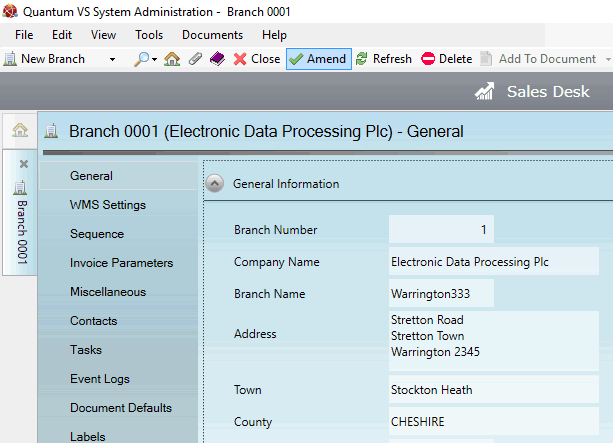
|
Quantum VS Help: File Maintenance |
In certain cases the System Administrator may be required to edit an existing Branch record. To do this:
1. Find and open the Branch record for the required branch. See Finding Branch Records.
2. Make the record active by selecting Amend from the Toolbar - Sub Menu:
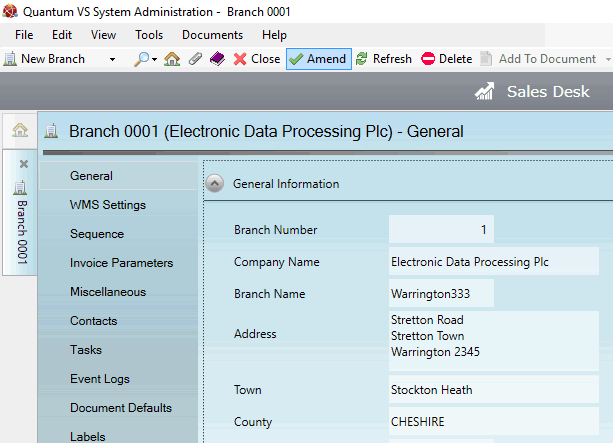
3. Make your changes by clicking on the tabs as necessary. For details see:
Once the Branch record has been created and saved you may:
View and add contacts for the Branch in the Contacts tab.
View and add Tasks for the Branch in the Tasks tab.
View event logs for the Branch in the Event Logs tab.
View and add default contacts for various document types for the Branch in the Document Defaults tab.
For further details on the various available tabs see Viewing A Branch Record.
4. When you have finished making changes, select Save from the Toolbar - Sub Menu to save the amended record.
NEXT: Deleting A Branch Record