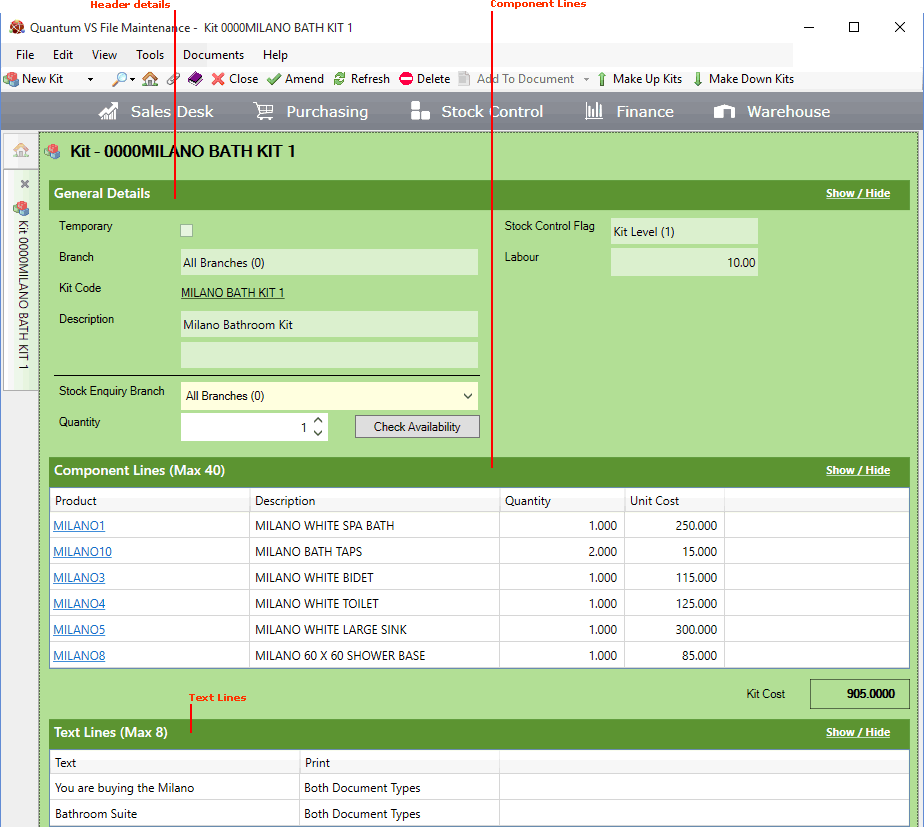
|
Quantum VS Help: File Maintenance |
Kit details are stored in saved Kit records, which record the Kit's Branch, Code, Description, Stocking Details, Components and more.
Note: Each Kit record is associated with its own (1) Product record - see Finding Products. This is the Product Code used when Sales or Purchase Ordering the Kit; and (2) Works Order Process record - see Finding Works Order Process records. This Works Order Process is used in assembling (i.e. making up free stock units of) the Kit. See Works Order Processing.
To view a Kit's details, find and open the required Kit record. See Finding Kits.
When you open a Kit record, details of the selected Kit are shown in a new tab. For example:
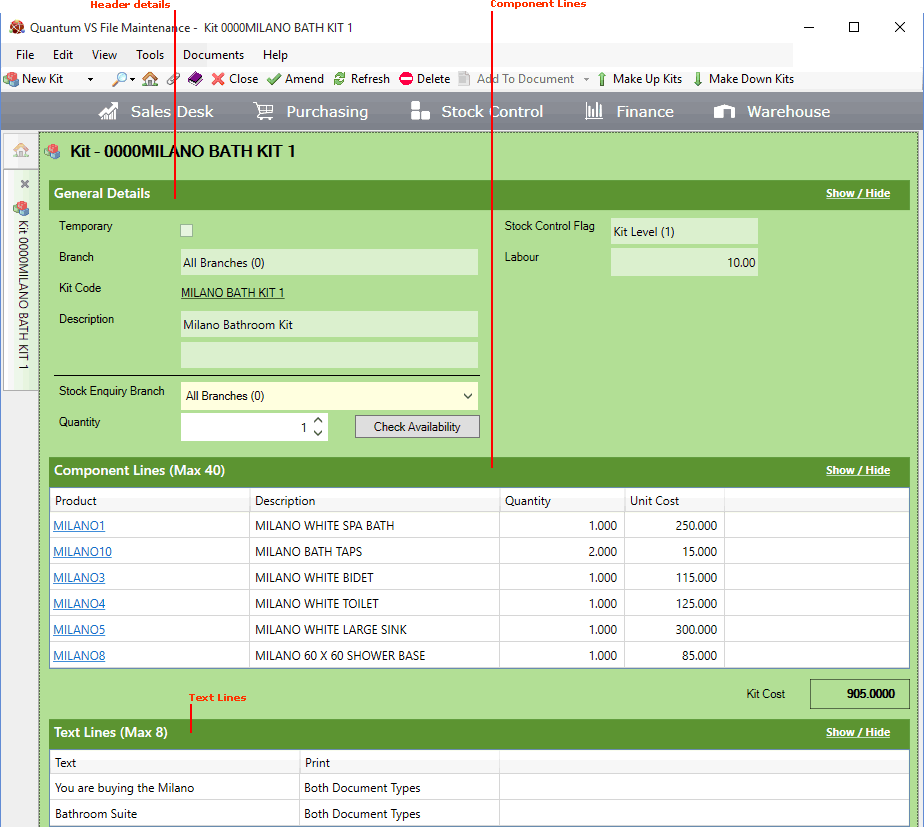
Note: You may click Show / Hide on any of the section headers - General Details, Component Lines and Text Lines - to show or hide that section.
A Kit record has the following sections:
Header: This contains the Kit's code, description and details relating to discounts, labour costs, how the Kit is stocked and where it is stocked at. Click the Kit Code hyperlink to open the Kit Product record (i.e. the Product record the current Kit record is linked to) in a new tab. For further details see Entering Kit Header Details.
Component Lines: This area contains details about the components which make up the Kit, plus their cost. Up to 40 component lines may be included. Click the hyperlink to open the Product record in a new tab. For further details see Adding Kit Component Products.
Text Lines: Up to 8 text lines may be included. These might contain instructions relating to the assembly of the Kit, for example. For further details see Adding Kit Text Lines.
You may edit the Kit record by clicking Amend on the Toolbar - Sub Menu. See Editing A Kit Record.
You may enquire as to how many of the current Kit are available by adding a quantity in the Quantity field and clicking the Check Availability button (e.g. check availability of X Kits). See Checking Kit Component Product Availability.
You may wish to make up further Kits if necessary (or make down Kits if you need to free up stocks of the component products).
For further details see Kit Construction And Stock Availability.
NEXT: Creating A New Kit