From the Home tab: under links, select more then select Treatments.
Or: From the Toolbar Main Menu: select Edit then select Treatments.
Or: Click the appropriate module on the Mega Menu (e.g. Stock Control), then under manage select Treatments.
|
Quantum VS Help: System Administration |
If you will be working with timber products for which different treatments are available you may use the Treatments control record to set up and maintain the treatments available for selection by customers.
Once you have set up the appropriate table files, you may specify which of your available timber treatments (e.g. Tanalith, Tanatone Brown, Vac-Vac Treated) will apply to each of your available timber treatment groups (e.g. Carcassing, Joinery Redwood, Hardwood). Timber products are associated with a particular timber treatment group via the Product record, so that the appropriate treatment options are available in menus when adding timber products to sales documents.
Before you can set up timber treatments you must set up the following table files with appropriate values:
Product Groups (P): This table file will contain the product groups to which products may be allocated (e.g. tiles, plasterboards etc.), enabling classification of products by type. One of these product groups will be Timber products.
Note: You will also have to create product codes for the treatment lines. The product code is set up as a standard product, but the code itself is constructed from two components: the Treatment Code (defined in the Other tab of the Price Book General control record), concatenated with the 4 digit TTLI value. For example, if the defined Treatment Code is TRTMENT and the table file entry is 0004, the product code has to be TRTMENT0004. See also Creating A New Product Record and Defining Product Codes And Descriptions.
Timber Treatment Groups (TTRE): For this table file you will need to create values for each group of timber to which treatments may be applied; e.g. Carcassing, Joinery Redwood, Hardwood.
Timber Treatment Lines (TTLI): For this table file you will need to create values for the treatment lines which will be available for selection for each timber treatment group; e.g. Tanalith, Tanatone Brown, Vac-Vac Treated.
For details on setting up and editing table file values see Table File Maintenance.
Treatments are applied to timber treatment groups in the Treatments control record. To set up timber treatments:
1. Either:
From the Home tab: under links, select more then select Treatments.
Or: From the Toolbar Main Menu: select Edit then select Treatments.
Or: Click the appropriate module on the Mega Menu (e.g. Stock Control), then under manage select Treatments.
The Treatments control record will open in a new tab.
2. To amend the record, select Amend from the Toolbar - Sub Menu.
3. The record is now active and ready for editing.
Use the left-hand list to select the Treatment Group (e.g. Carcassing) to apply treatments to.
Note: Treatment Groups are set up and maintained in the table file TTRE. See Setting Up Table Files For Treatments Maintenance.
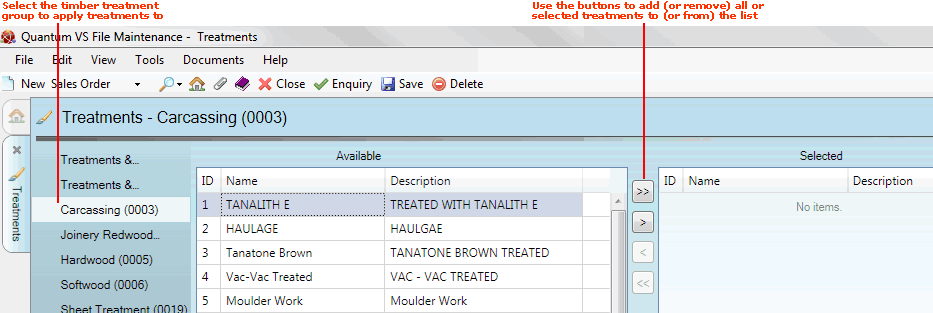
The Available list shows every treatment line available for selection (e.g. Tanalith, Tanatone Brown, Vac-Vac Treated etc.).
Note: Timber treatment lines must be set up and maintained in the table file TTLI. See Setting Up Table Files For Treatments Maintenance.
The Selected list shows the treatments currently available for the selected timber treatment group (e.g. Carcassing). Initially, this will be empty.
4. To set up your timber treatments:
Select a timber treatment group (e.g. Carcassing) from the list.
Use the >> or > buttons to add either all treatments or selected treatments (e.g. Tanalith, Tanatone Brown, Vac-Vac Treated) from the Available list to the Selected list, for the selected treatment group.
Note: You may also use the << and < buttons to remove either all treatments or selected treatments from the Selected list, for the selected treatment group.
5. When you have set up treatments for the current timber treatment group, select another timber treatment group and repeat the procedure.
6. When you have finished setting up treatments for your timber treatment groups, click Save on the Toolbar - Sub Menu to save the amended Treatments control record.
Any treatments made available to a treatment group using the above procedure will be available for selection when adding a timber product to a sales document.
For example: assume we have used Treatments Maintenance to make the following treatments - Tanalith, Tanatone Brown and Vac-Vac Treated - available for products in the 'Carcassing' timber treatment group. When adding any Carcassing product (see note below) to a Sales Order or any other sales document, the user is therefore able to apply the treatments Tanalith, Tanatone Brown or Vac-Vac Treated - as per the customer's wishes - to that timber product. See Options Tab: Entering Timber Options.
Note: The Timber Product may be associated with a particular timber treatment group via the selected menu option in the Treatment Number field in the Timber Details tab of the Product record. See also Creating Timber, Sheet And Pack Products.
NEXT: Length Mask Maintenance