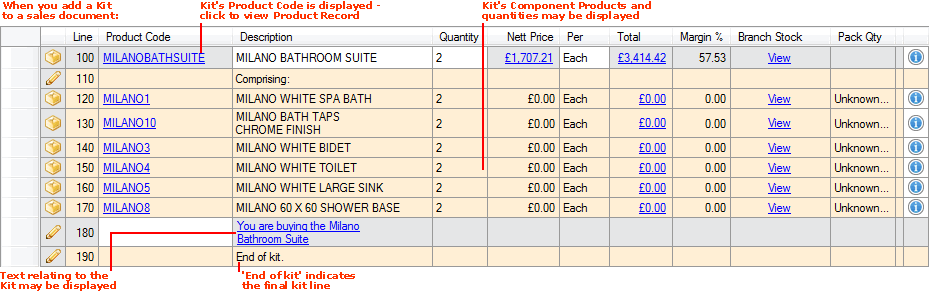
|
Quantum VS Help: Sales Desk |
A Kit is an amalgamation of two or more component (non-Timber) products which are being sold together as a composite Kit. Kits are treated as a separate product to their components and have their own Product Code and price.
Note: Kits are created using Kit Maintenance. A Kit has its own Product Record, but also has a separate Kit record, which defines its component products and other settings.
To add a Kit to a sales document, follow the standard procedure for adding Product lines: simply enter the Kit's Product Code (i.e. the Product Code of the Kit's linked Kit-flagged Product record) and Quantity on the line.
When you enter/select a Product which is flagged as a Kit, its Product Code is displayed on the Product line (e.g. MILANOBATHSUITE). This may be treated as a standard Product line. You may click the Product Code (e.g. MILANOBATHSUITE) to view the Kit Product Record in a separate tab (note: this is distinct from the Kit record, which you may access using the Finder. See Finding Kits). You may use the line hyperlinks to access Line Pricing and Manual Pricing and also view Branch/Product stock details:
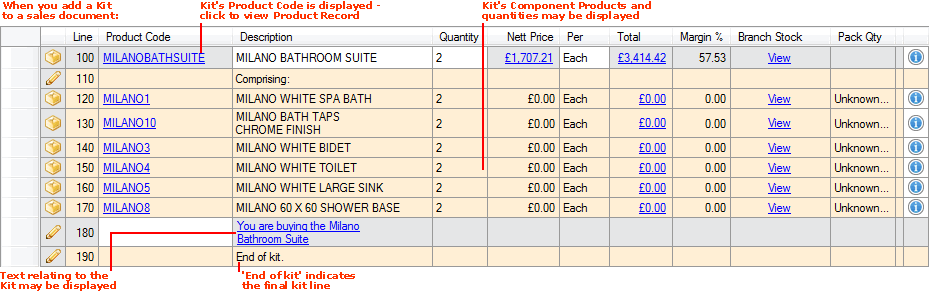
When you add a Kit to a sales document, the way the Kit and its components are displayed in the lines view area depend on the Kit's Stock Control Flag - see Entering Kit Header Details. If the Kit is defined as being stocked at:
Kit Level: the Kit's components are not displayed.
Component Level: the Kit's components are displayed - as in the example above. Nett Prices and Totals for Kit constituent products display as zero. The text 'End of kit' indicates the final kit line.
If any text lines have been defined for the Kit (e.g. 'You are buying the Milano Bathroom Suite') they are displayed beneath the constituent Product lines. Click the hyperlinked text to review and edit text lines for the Kit as described in Text Lines And Sales Documents.
For Kits stocked at Kit level it is no longer necessary in Quantum VS to manually 'make up' a certain number of Kits to update stock levels prior to the Kits being sold. When the Kit is entered as a Sales Order line, the system can automatically generate free stock of the Kit - and any required components. See Sales Ordering A Kit Product Via A Works Order Process.
If you wish to generate free stock units of a Kit you may optionally use the manual Kit Make-Up procedure, or Purchase Order the Kit directly.
For further details see Works Order Processing.