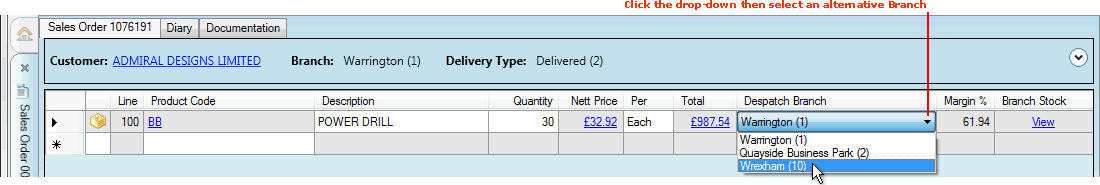
|
Quantum VS Help: Sales Desk |
There is an option to set up Quantum VS (see 'Despatch from Alternative Branch' Rules And Requirements below) so that Sales Orders and Credit Notes may be raised at one Branch, but Product lines may be despatched from - or received back into stock at - an alternative Branch or Branches.
Note: An alternative delivery Branch may be specified for standard Product lines and also Special Product lines.
When the appropriate conditions are met - see below - the Despatch Branch field is displayed on Sales Order and Credit Note Product lines. This enables the User to select an alternative Branch to despatch the goods from, or receive the goods back into stock at.
To select an alternative despatch (or receipt) Branch for a Product line:
1. When a Sales Order or Credit Note is open, click the Despatch Branch field to activate the drop-down menu displaying alternative Branches available for this product.
2. Select a Branch from the menu. For example:
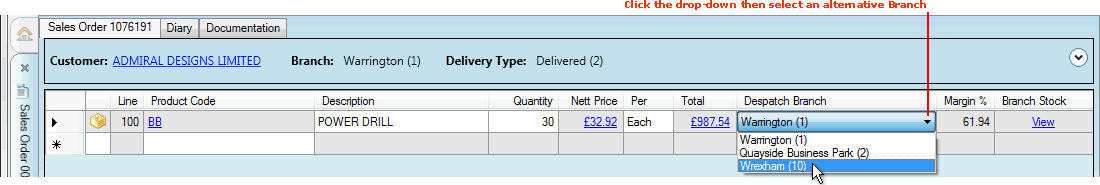
This Product line will then be despatched from (or received into stock at) the selected Branch.
The following conditions must be met for Users to be able to select an alternative Branch:
The Despatch From Alternative Branch option must be switched on in Optional Enhancements - Price Book tab 384 (Goods Delivered By Other Branches).
The Despatch From Alternative Branch option applies to Sales Orders and Credit Notes only.
The Delivery Type field in the Sales Order header or Credit Note header must be set to Delivered or Collect Later. The Despatch From Alternative Branch option does not apply to Collect Now or Direct orders.
The Branch raising the Sales Order or Credit Note (i.e. selected in the Branch field of the Sales Order/Credit Note header) must have alternative Branches set up in the Branch Hunting List section of the Branch record. When stock is not available at the current Branch, the Branch Hunting List determines alternative Branches to be checked for available stock. See Adding Branch General Details.
The Issue Branch field - in the Miscellaneous tab of the Branch record of the Branch raising the Sales Order or Credit Note - must be checked, indicating that an alternative delivery branch may be selected. In the same tab, values may also be entered in the Picking Zones and Issue Branch Printer field. See Adding Branch Miscellaneous Details.
The product being ordered (or collected) must be in stock at alternative branches.
For Credit Notes, the Reason field (in the Credit Note header) must be set to Return To Stock.
You may not add Timber Products to an order of which any part is to be delivered by another Branch.
There are different rules based on whether it is a Cash or Credit sale or collection (i.e. whether the Payment Type field within the Sales Order header or Credit Note header is set to Cash or Account) when the Despatch From Alternative Branch option has been selected:
Credit Account Sales Orders: Different order lines may be despatched by multiple different Branches. However, a single order line cannot be split across multiple Branches.
Cash Sales Orders: A different delivery Branch than that which raised the Sales Order may be specified to despatch the goods, but all lines must come from this alternative Branch. The first alternative Branch selected by the User determines the delivery Branch for all subsequent lines.
Credit Note Receipts/Collections - Credit Accounts: A different delivery (i.e. return to) Branch than that which raised the Credit Note may be specified to have the goods returned to, but all lines must be returned to this alternative Branch. The first alternative Branch selected by the User determines the 'return to' Branch for all subsequent lines.
The following fields in the User record (see Entering Quantum User Fields Details) specify whether the User may Confirm Picking/Despatch/Collection at one Branch when another Branch or multiple Branches is/are selected as the Despatch Branch:
Other Branch Despatch: With this field enabled, the User may Confirm Despatch for a Sales Order - or Confirm Collection for a Credit Note - raised by any Branch, where an alternative Despatch Branch has been selected at the line entry stage.
Other Branch Pick: With this field enabled, the User may Confirm Picking for a Sales Order raised by any Branch, where an alternative Despatch Branch has been selected at the line entry stage.
For example: your Company has a 'Head Office' (Branch 1) and five 'Depot' Branches (Branches 2 - 6). With the Other Branch Despatch option selected, a User at 'Head Office' will be able to (a) Confirm Despatch Notes for Sales Orders - and (b) Confirm Collection Notes for Credit Notes - raised by any Branch, on which any Despatch Branch has been selected.