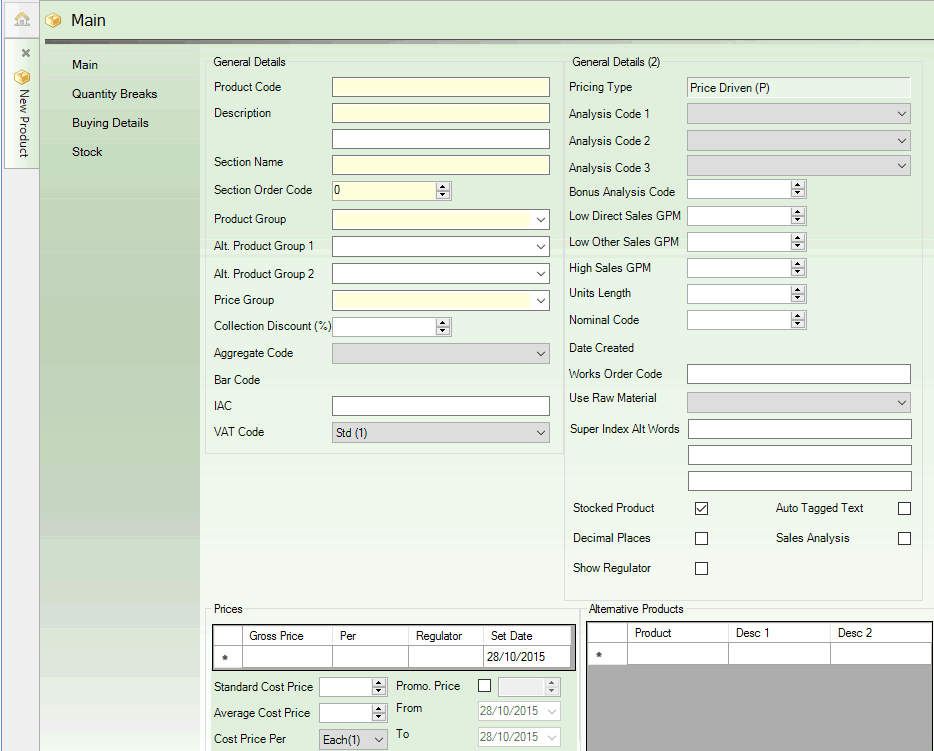
|
Quantum VS Help: File Maintenance |
After creating a new Product record and entering the product's General Details and Price Details you have the option of defining Alternative Products in the Main tab of the Product record.
This is a list of products which can be offered to customers as alternatives if there is insufficient stock of the current product available to fulfil the order.
To define Alternative Products:
1. Place your cursor within the first cell of the Alternative Products table, within the Main tab of the Product record:
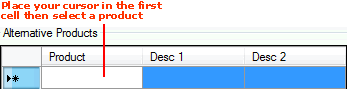
2. Enter the Product Code of the first product you wish to offer as an alternative to the current product. Either:
Type the Product Code in directly (if you know it).
OR: Use the Finder to locate and select it. To do this:
Then:
3. Click [Tab] to move your cursor to the next field. The Product Code and additional description fields are displayed when you have selected the Product. You have now selected the first Alternative Product.
To select further Alternative Products: click the [Tab] key to create a new line in the Alternative Products table, then follow the procedure above.
When you have finished defining Alternative Products you may move on to the Quantity Breaks tab.
However, if the product is a timber, sheet or pack product you will need to complete the additional fields which appear in the Main tab of the Product record.
If you have defined Alternative Products, when the product is added as a Sales Order line but insufficient stock is available the Alternate Products window will display. The user may now select alternative products and quantities. See Entering Alternative Products.