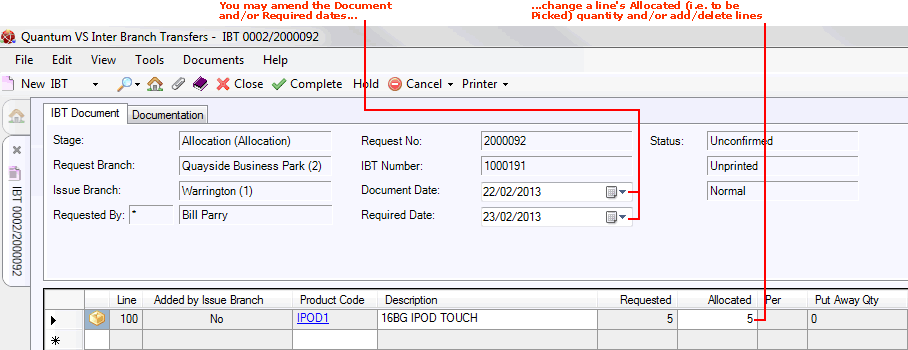
|
Quantum VS Help: File Maintenance |
The Issue Branch, once it has retrieved the IBT created by the Request/Receiving Branch, may make various amendments before the IBT is Completed and an IBT Picking Note printed.
When the IBT Request is opened, the Header details and the goods requested (in the Product lines section) are displayed:
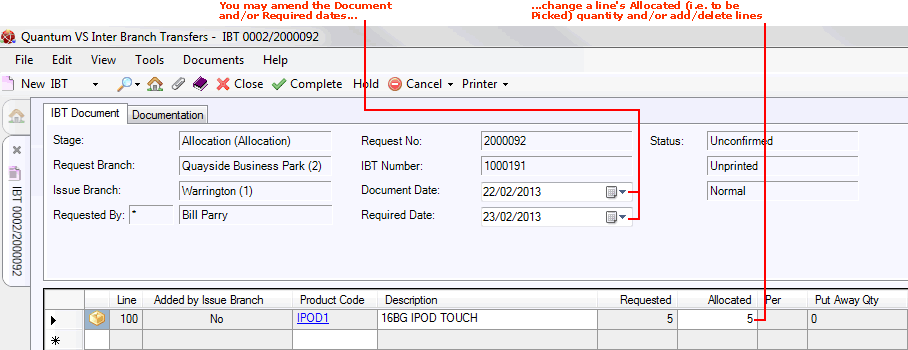
The IBT is now at the Allocation stage, as indicated by 'Allocation' in the Stage field in the IBT Header. Its current status is Unconfirmed and Unprinted, since the goods have not yet been picked and the document has not been Completed to generate/print an IBT Picking Note.
When the IBT Request/Allocation is retrieved by the Issue Branch it is given an IBT Number which is different from the IBT Request number. See Notes About IBT Numbering.
You may edit the Allocated quantity on a Product line by overtyping the existing Allocated quantity.
For example, if 5 x IPOD1 were requested by you only wish to allocate 3 for picking, you would overtype 5 with 3 in the Allocated field for this Product line.
Note: The Put Away Quantity shows the quantity of this Product line which has been received into stock once the IBT Receipt has been Completed.
If you have permission to do so, before producing the IBT Picking Note you may also:
Amend the Document and/or Required Date. Use the same procedure as described in Entering IBT Request Header Details.
Add/allocate additional Product lines for picking. Use the same procedure as described in Entering IBT Line Details.
Delete a Product line. See Cancelling An IBT Line.
Define/edit IBT Documentation details. See Entering IBT Documentation Details.
You also have the option to:
If a product line is 'batch traceable', the user at the Issuing Branch may view and edit the Batch/Bin/Serial Number allocation for the line at the Allocation stage by clicking Shift + [F4] on the product line. For further guidance see Viewing And Editing IBT Batch Allocations.
This may also be done at the Issue/Despatch stage of the IBT. See Amending The IBT Issue.
If you overtype the existing Allocated quantity - as described above - the system will automatically adjust the Batch/Serial Number/Bin allocation.
Note: A product is 'batch traceable' if 'Batch Reference', 'Multi-Bin' or 'Serial Number' is selected in the Batch Bin Serial Flag field in the Issues & Stock tab of the Product record. For further details see Product Batch Traceability Maintenance.
When you are happy with the details of the IBT you may Complete and Print the IBT Allocation to generate a Picking Note. See Completing And Printing The IBT Allocation.
When a branch which requires stock raises an IBT Request, an IBT Request number is generated; e.g. 0002/2000092; with the first section - 0002/ - referring to the Request Branch. At this point the IBT Document number is the same as the IBT Request number.
When the Issue Branch retrieves and opens the IBT Request to allocate stock, a new IBT Document number is assigned; e.g. 0002/1000191 (with the first section - 0002/ - referring to the Request Branch).
If the Issue Branch bypasses the Request stage and creates an IBT Allocation on behalf of another branch, the IBT Document number is assigned as above. Since no IBT Request number was generated, no Request Number is displayed for the IBT in the Finder.
Multiple Picking Notes, Despatch Notes and Goods Received Notes may be created for an IBT. This is because the goods listed on an IBT may be picked, despatched and/or booked in, in more than one stage. For example, an IBT might be created to transfer the following goods: 20 packets of terracotta tiles; and 40 packets of tile strip. It is possible that these goods may not be available to be transferred at the same time. Therefore, an Despatch Note might initially be created for the terracotta tiles. At a later date a second Despatch Note might be created for the tile strip; and so on.