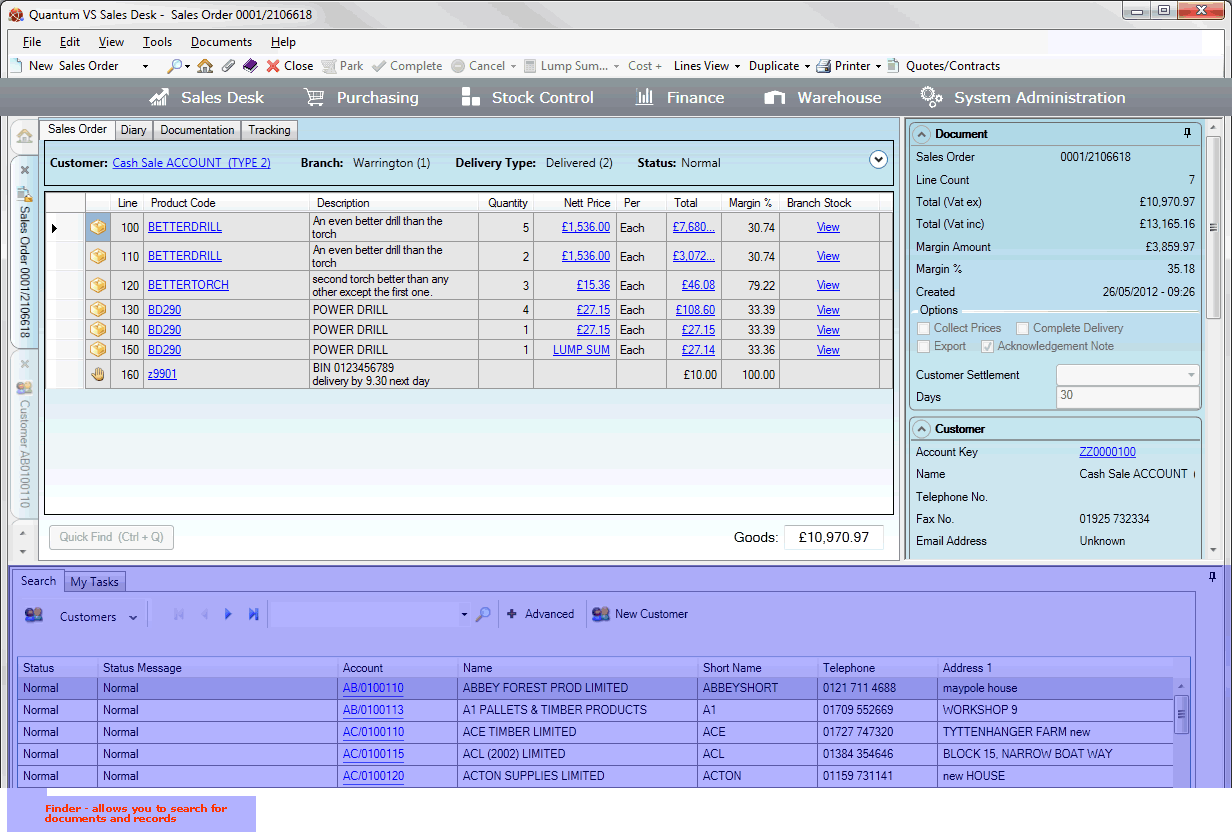
|
Quantum VS Help: Finder |
The Finder - at the bottom of the home screen - allows you to search for and recall saved documents and records. You may either open them in a separate tab for viewing/editing, or add them to an open sales or purchasing document.
This section covers:
Finding Recently-Viewed Documents: How to open a recently-viewed document.
Using The Context-Sensitive Finder: How to use the [F3] key to find details (e.g. customers, products, suppliers etc.) to add to open documents.
Using Quick Search: A quick way to find a Customer, Product, Branch, Customer Part Number or Supplier Part Number record to add to open documents or view in a separate tab.
Finder - Standard Search Method: How to use the Finder to locate documents/records. This involves:
Using Keyboard Shortcuts With The Finder: How to activate the required record type in the Finder, browse to the appropriate record, then either open it in a separate tab or add it to an open document - using solely your keyboard.
Finder - Advanced Searching: How to use the Finder's Advanced features to sort and/or filter search results; including:
Opening Documents From The Finder: How to open a document/record visible in the Finder in a separate tab for viewing or editing.
Adding Finder Items To Documents: How to add items listed in the Finder to open documents.
Customising The Finder: How to customise the Finder, including:
Resizing Finder Columns
Showing/Hiding Finder Columns
Finder Exports: How to export results displayed in the Finder as a .csv file for viewing and editing in an external application such as Excel.
Record Types Available In The Finder: How to use the Finder to search for any document/record type in Quantum VS, including:
Aggregation Products (see Products)
Ancillary Costing Records
Back Order Lines
Bar Codes
Branches
Carriers
Carrier Services
Certificate Of Conformity Records
Collection Notes
Consignment Notes
Contacts
Credit Authorisations
Credit Notes
Credit Review Actions
Credit Review Rulesets
Credit Vouchers
Customers
Customer Part Numbers
Customer Product Breaks
Customer Route Round Drops
Customer Sites
Debit Notes
Despatch Notes
Discount Matrix Records
ETL Routine Records
Forward Order Lines
Forward Price History
Forward Prices
Goods Received Notes
Incoming IBTs
Kanban Records
Kits
Labels
Member Country VAT Records
Nominal Codes
Outgoing IBTs
Packs
Passed Purchase Invoices
Picking Notes
Preallocated Purchase Orders (see Purchase Orders)
Premium Delivery Charges
Print Groups
Printers
Products
Product By Member Country Records
Product Inventory Records
Purchase Order Lines
Purchase Orders
Quotes
Registered Purchase Invoices
Roles
Route Rounds
Sales Contracts
Sales Enquiries
Sales Invoices
Sales Orders
Special Prices
Staff By Rep Records
Stock Transactions
Stock Units
Suppliers
Supplier Part Numbers
Supplier Pricing Records
Supplier Plating Charge Records
Supplier Rebate Records
Supplier Rejection Reason Records
Supplier Return Notes
Table Files
Tasks
Text Products (see Products)
Users
Waste Weights
Web Operator Records
Web Registrations
Web Users and Web Environments
Works Order Processes
Works Orders
XML Document IDs
XML Gateway IDs
XML Gateway Lookups
XML Identification Records
XML Source Files