From the Home tab: under links, select Processes.
|
Quantum VS Help: File Maintenance |
Quantum VS enables you to run various File Maintenance processes. These are routines which involve selecting and updating records, based on entered criteria, as part of a bulk process.
The full list of Processes is as follows. Click the 'Category' links for a summary of the Processes available in each category:
To run a selected process:
1. Either:
From the Home tab: under links, select Processes.
Or: From the Toolbar - Main Menu: select Tools > Show Processes.
OR: Click the appropriate module on the Mega Menu then - under processes - select the required Process.
The Processes record opens in a new tab, listing all Processes by Name and Category.
2. Use your mouse or [Tab] key to select the process you wish to run (e.g. Apply Forward Prices, as shown in the example above).
3. In the fields to the right you may enter your criteria. For further details follow the links within this Help to the appropriate process.
4. When you have selected your criteria, click Start on the Toolbar - Sub Menu to begin running the process.
When the process has finished running, a Status message will be shown listing a URL at which a report can be viewed and printed if necessary. Click OK to close this message. You may now close the Processes tab if you wish.
When you run a Process (or Report) then tab away, a notification symbol displays on the Processes (or Reports) tab, indicating the number of Processes (or Reports) which require dealing with/viewing. For example:
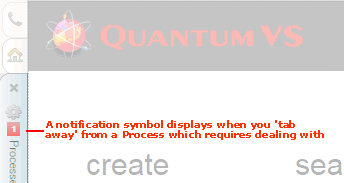
NEXT: Credit Control Processes